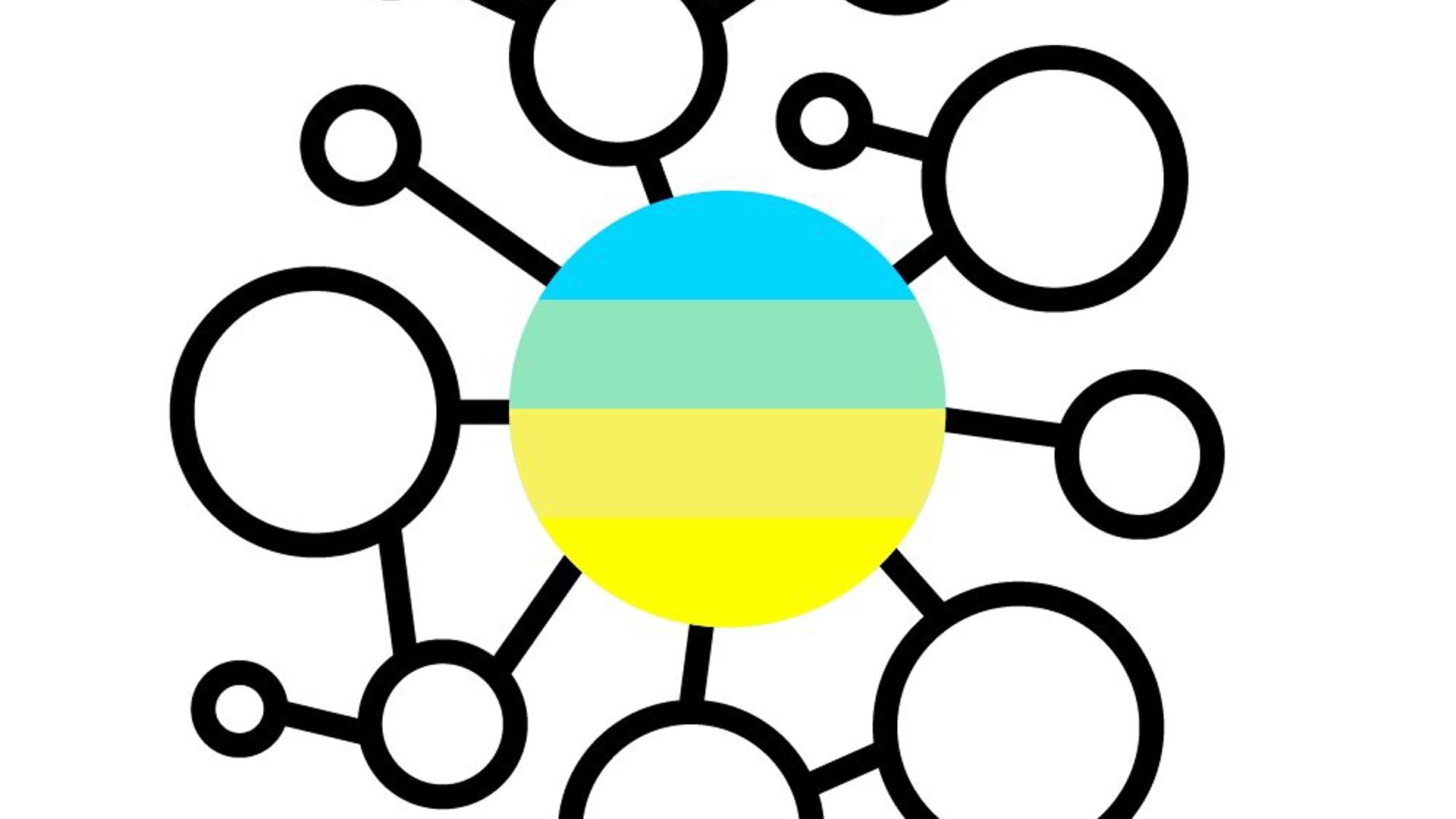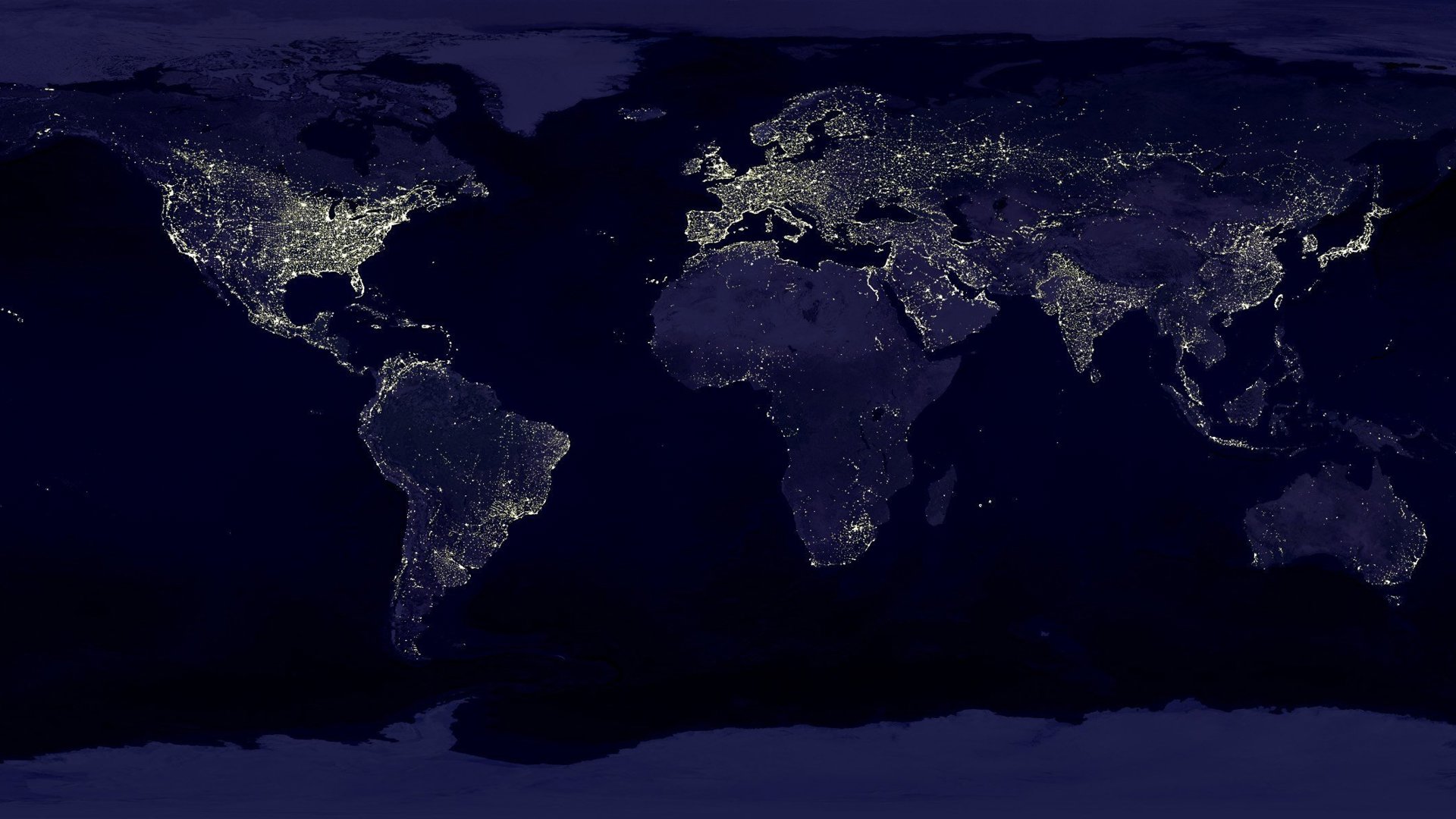tech article: extension of parallel work items
Remark: this is a very technical article on MDG, workflow, Web Dynpro and BRF+
As it contains a lot of source code, we've chosen to make it available as a file download.
Description
If parallel change request stages exist during an MDG process, the user can see the different work items by pressing the "Work Items" button.
The default pop-up only shows the ID and the description of the work Item but gives no further information.
For a customer of ours, we have extended this standard pop-up so that they know who the processor of the work Item is next to the status of the sub-workflow.
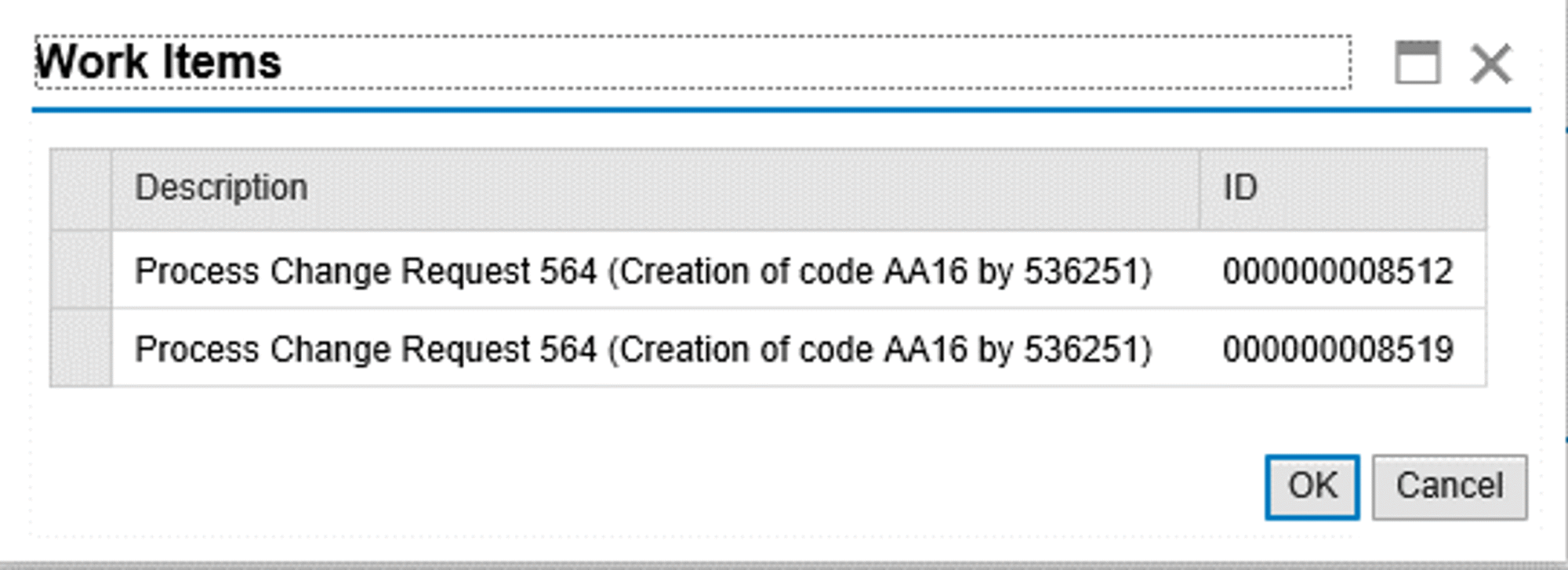
In particular, the status display is useful since the change request status cannot be changed during a parallel sub-workflow as several parallel steps can have a different status.
In the document, we read the current sub-workflow step from the work item container and we look at the BRF+ table for the corresponding status.
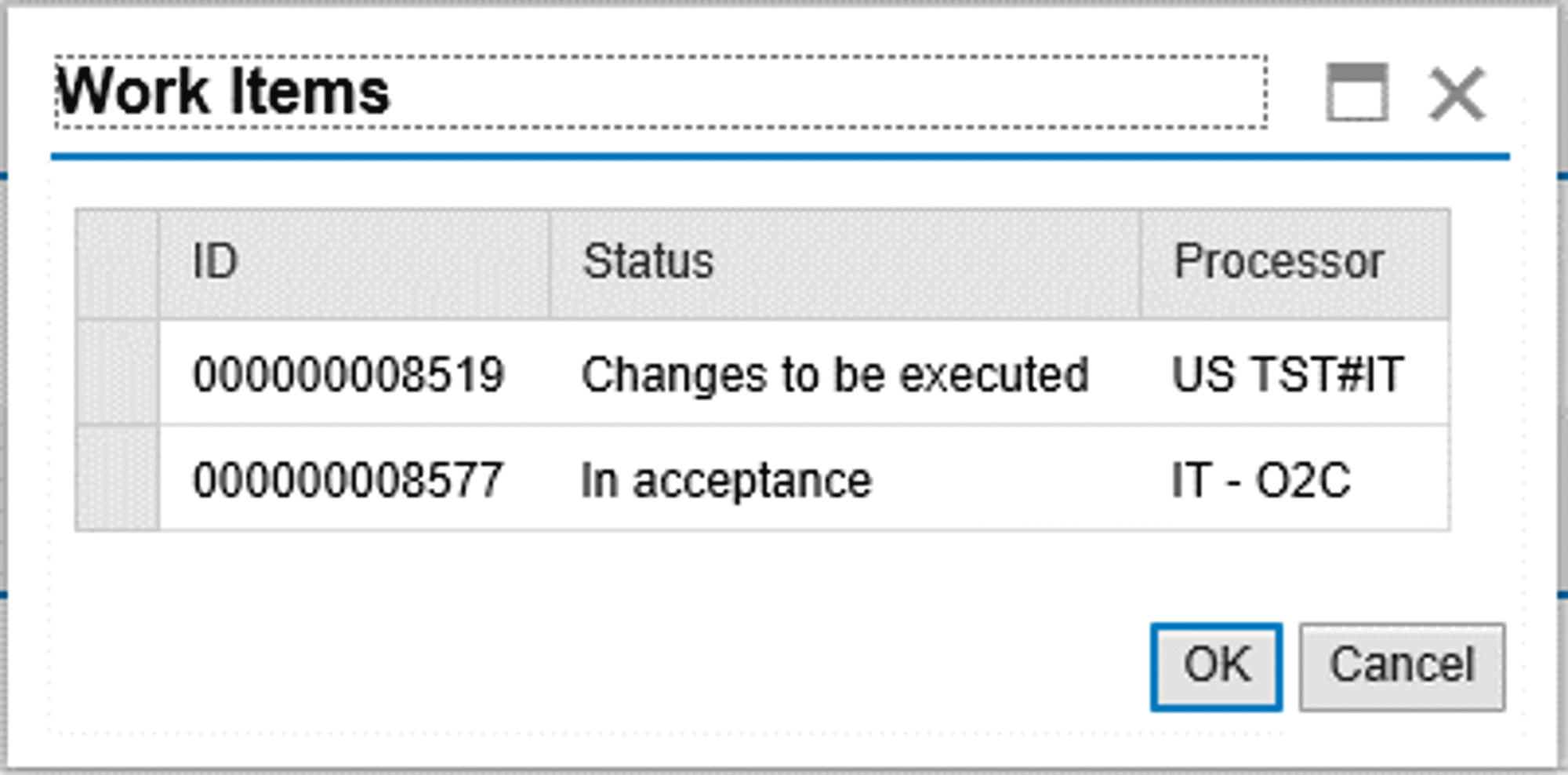
Please fill in the form below to get access to the PDF with all the steps and source code.

Niels De Greef
SAP Master Data Architect & Teamlead
Certified SAP Master Data Solution Architect and Teamlead with expertise in MDG, EIM, and a track record of delivering high-quality, scalable, efficient and future-proof solutions.
Featured articles