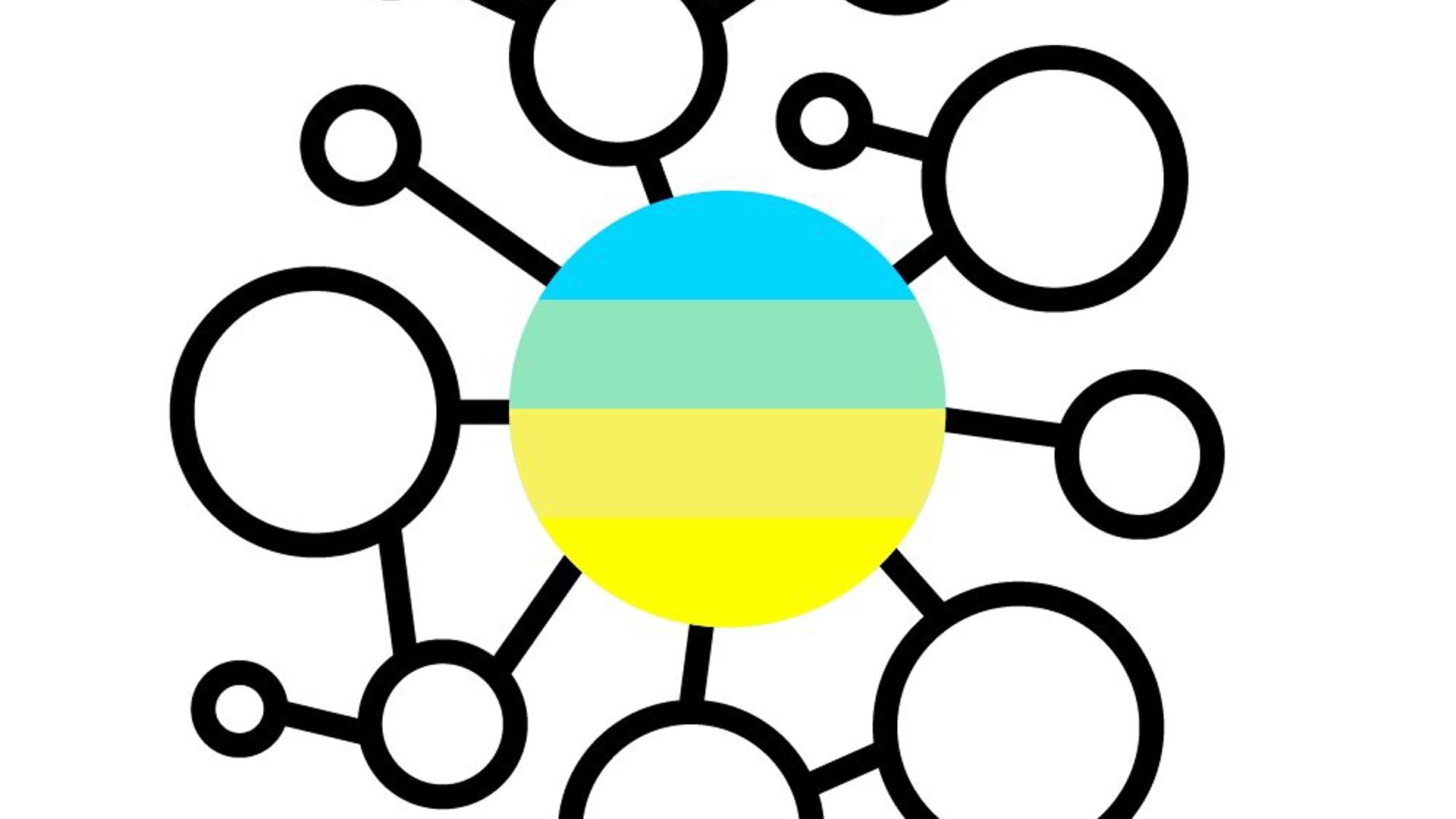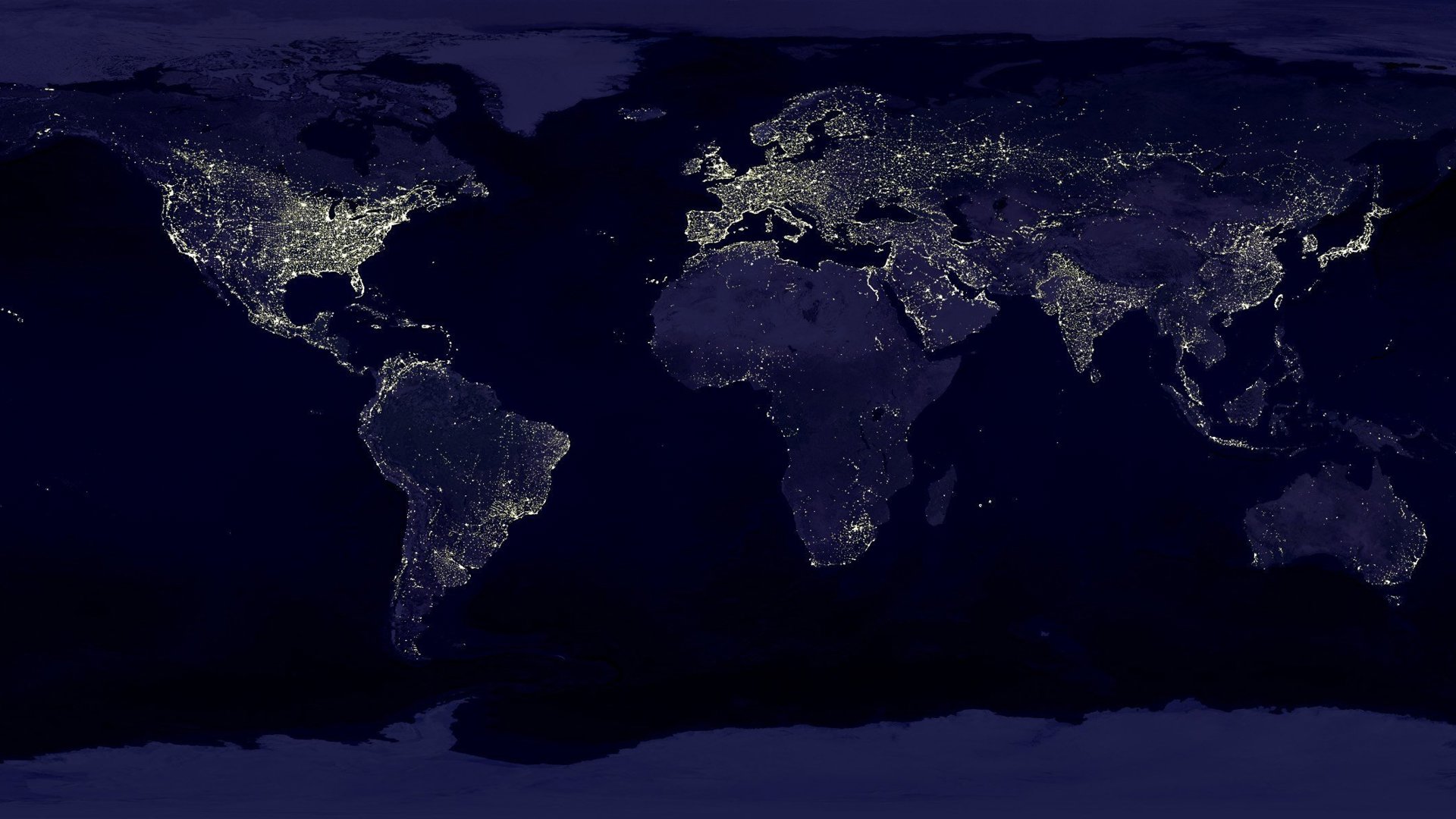Ship-to Account Promotion - The Do's and Don'ts
Have you ever wondered if it is even possible to promote one account group to another? Perhaps you found yourself in a situation of immense duplications within your organization. It occurred to you that one of the solutions can be promoting your multiple ship to accounts to full-fledged Customers to decrease and clean up your database. It sounds simple, right? But the intricacies of data governance and account management can turn this task into a maze.
If you're looking to improve your processes, clean up your Master Data while maintaining accuracy, let's look at the do's and don'ts of ship-to account promotion.
Let us start with asking ourselves what is in fact a Ship-to Account Promotion?
In SAP MDG, a Ship-to Account represents the location where goods are delivered. A Sold-to Account, on the other hand, is the entity that places the order and is billed for the goods. Sometimes, companies need to promote a Ship-to Account into a Sold-to Account—perhaps due to changes in customer relationships or business needs. This can be part of a larger strategy to improve customer service or data accuracy. But be careful and mindful, not all Ship-to Account promotions are a good idea. You have to actually analyse whether the promotion makes absolute sense and is in line with Compliance and Audit regulations!
The first logical step is to set up Ship-to Account Promotion in your system.
Setting up the ability to promote a Ship-to Account into a Sold-to Account involves configuring SAP MDG. Here’s how you do it:
- Create a new workflow change request type. If your business has special requirements around the promotion process (like approval or review steps), configure a custom workflow to handle those cases

- In MDGIMG Specify the new Change Request type as one that is allowed for account group promotion. Afterwards enable the changes to Account Group field.


- Validation Rules: Set up validation rules in MDG to ensure that the promoted Ship-to Account meets the criteria for a valid Sold-to Account. This ensures that no incomplete or incorrect data enters your systems. You can utilize the same validation/derivation rules that you already have for your Sold-to Accounts (they might already get triggered when you switch the account group in your allowed new change request).
Extra insight on how it looks in real day to day life.

- Here you change the account group:

-
You might need to create New Company Code data since they are typically not maintained on the Ship to Account level!

"Promoting Ship-to accounts into Sold-to accounts can streamline operations, but only with clean data, clear justification, and careful planning."
The Do's of Ship-to Account Promotion
Here comes the fun part and hopefully something that will safeguard your future promotions!
- Do Promote When Necessary
Promote Ship-to Accounts into Sold-to Accounts when there is a legitimate business reason, such as a new customer relationship or when the Ship-to Account becomes the primary point of contact for billing. - Do Validate Data
Before promoting, ensure all critical information (such as address, contact details, and tax ID) is validated. Make sure with your Compliance Team that you have all appropriate approvals and validations in place for such account promotion! - Do Test Thoroughly
Always test the promotion process in a sandbox environment. Check for all possible cases—especially if your promotion involves custom fields or processes. Check integration’s with S4Hana/Salesforce etc. Do not forget to test how this promotion impacts your analytics and reporting tools.- Key point here is that even if you allow for account promotion and your account group will change from a Sold to into a Ship to the Business Partner Grouping will always stay unchanged. If you designed a separate BP Grouping for Ship to Account within your organization, you need to check the above impact.
- Do Keep Users Informed
Inform the users about the upcoming changes, design training sessions for those who will perform and approve such promotions. In addition set up proper communication with your users so they know when a Ship-to Account promotion has occurred. This helps prevent confusion down the road, especially when your Sales or Customer Service teams need to engage with the new Sold-to Account.
The Don'ts of Ship-to Account Promotion
- Don’t Promote Without Justification
Don’t promote a Ship-to Account to a Sold-to Account unless there's a clear, legitimate reason. Promotions for the sake of convenience could lead to confusion and messy data down the road. - Don’t Skip Data Cleanup
Never skip the step of cleaning up the Ship-to Account before promoting it. If the Ship-to Account is outdated, contains incorrect information, or doesn’t align with your business standards, promoting it to Sold-to could create bigger problems later. Update relevant core, financial and sales data! - Don’t Forget About Integrations
Don’t assume that your data will automatically update in all systems. Make sure that integrations are in place for your S4Hana, ERP, SAP CRM and any other systems that rely on customer data. - Don’t Overcomplicate the Workflow
Keep your workflow as simple and efficient as possible. While you might want to apply exact same steps as for regular Sold to creation, it might be a slight overkill. Over-complicating the process can lead to delays and you do want to keep your Customers happy. - Don’t Assume One Size Fits All
Each business unit may have different requirements. What works for one sales region or customer group might not be suitable for another. Be mindful of these nuances to ensure your promotion process is flexible enough to accommodate them.
Conclusion
Ship-to account promotion into Sold-to accounts can help your operations, but it’s not a decision to take lightly. By following the do’s and don’ts above, you’ll ensure the promotion process is effective, efficient, and doesn’t lead to data nightmares. At the end of the day, it’s all about maintaining clean, reliable data while keeping your processes running smoothly. So, take the time to plan, validate, and communicate!
Happy promoting!
If you need any more information on this topic, fill in the form below, and one of our experts will get in touch soon!

Natalia Rossa
Senior SAP Master Data Consultant
10 years of experience as a SAP MDG Functional Consultant specializing in master data governance, data quality, and business process optimization. With a strong background in SAP MDG implementations, successfully guided organizations through their MDM journey, ensuring effective data ownership, process alignment, and user adoption.
Proficient in Business Partner, and Material master data domains, helps businesses establish governance frameworks and data stewardship models that drive operational efficiency. By bridging the gap between business and IT, translates complex requirements into scalable SAP MDG solutions, enabling organizations to achieve sustainable master data excellence.
Whether leading greenfield implementations, migrations, or optimizations, applies a structured yet adaptable approach, focusing on process improvement, data accuracy, and system integration to deliver high-quality, well-governed master data.
Featured articles