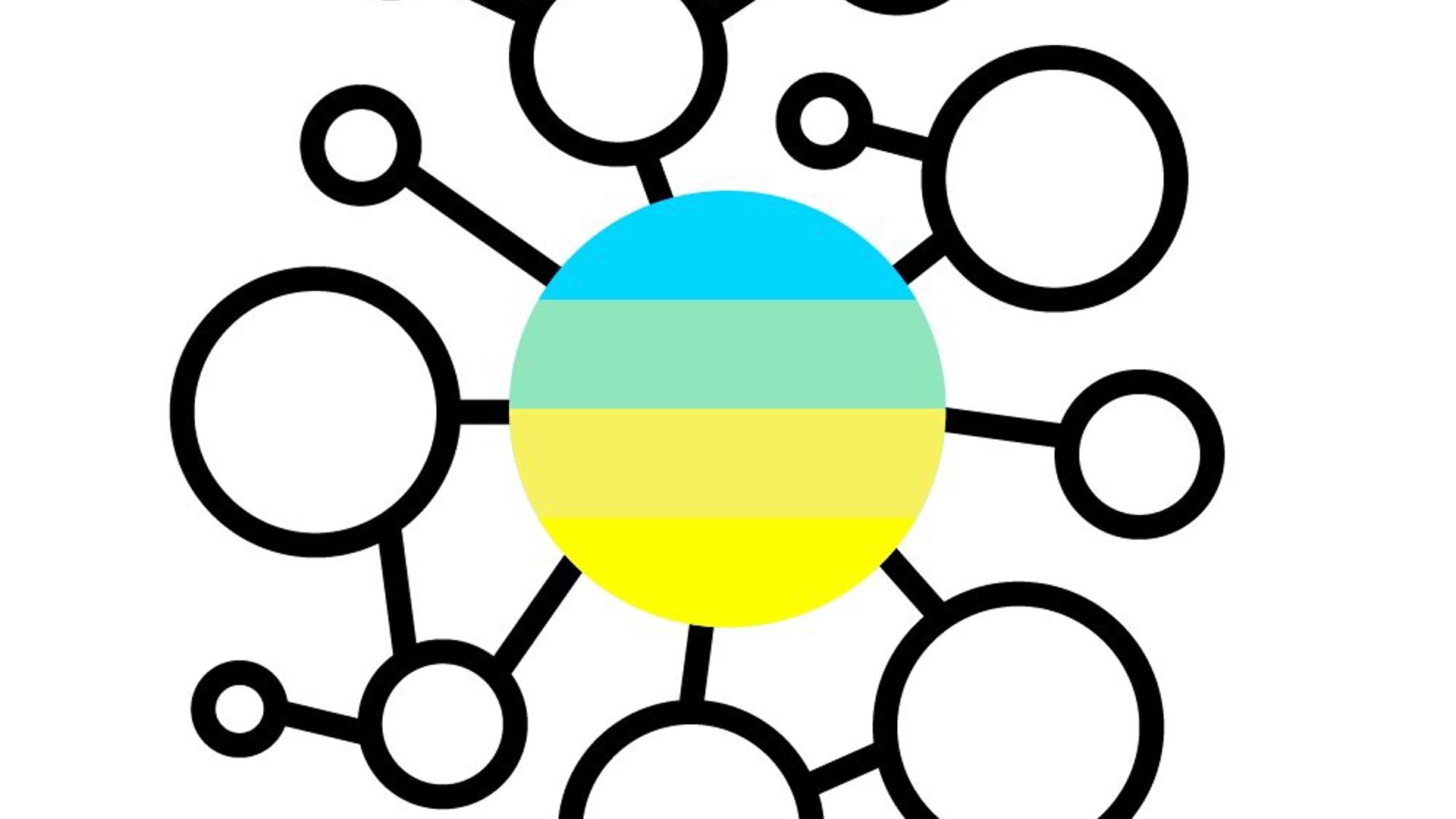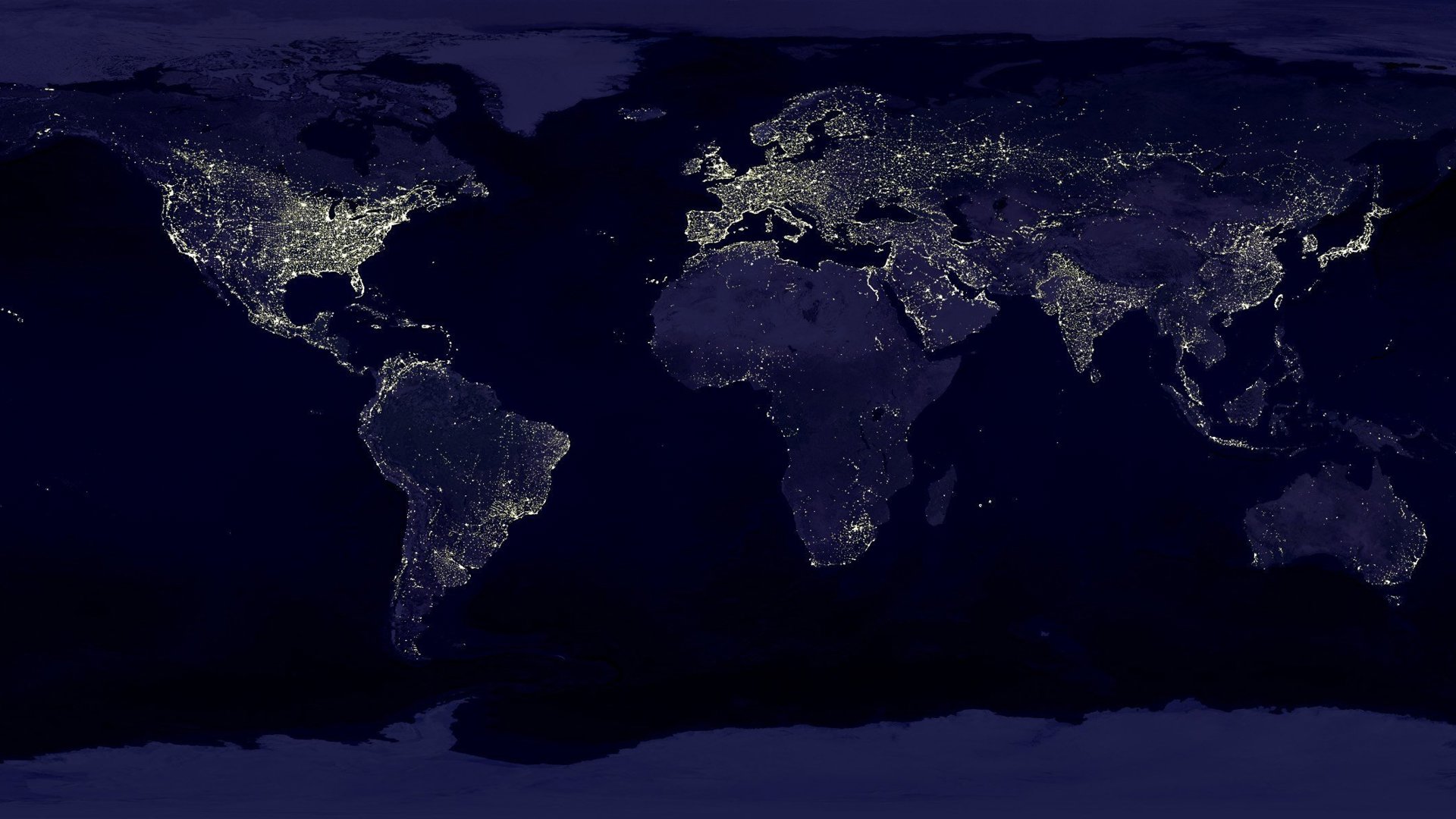SimpleMDG - Data Quality Management
Clean and reliable master data isn’t a luxury - it’s a business necessity. It underpins operational efficiency, regulatory compliance, and confident, data-driven decision-making. SimpleMDG’s Data Quality Management (DQM) tool helps organizations monitor, measure, and improve master data quality. Smart validation rules, flexible scoring models, and intuitive dashboards make it easy to turn data insights into real business improvements.
DQM Dashboard: Quick insights
The DQM Overview Dashboard provides a clear summary of all data quality evaluations, including scores and execution dates. Color-coded indicators (red, orange, and green) make it easy to assess data health at a glance. Built-in filters, such as the Product Dashboard and Business Partner Dashboard, allow you to focus on specific data domains or compliance levels in seconds
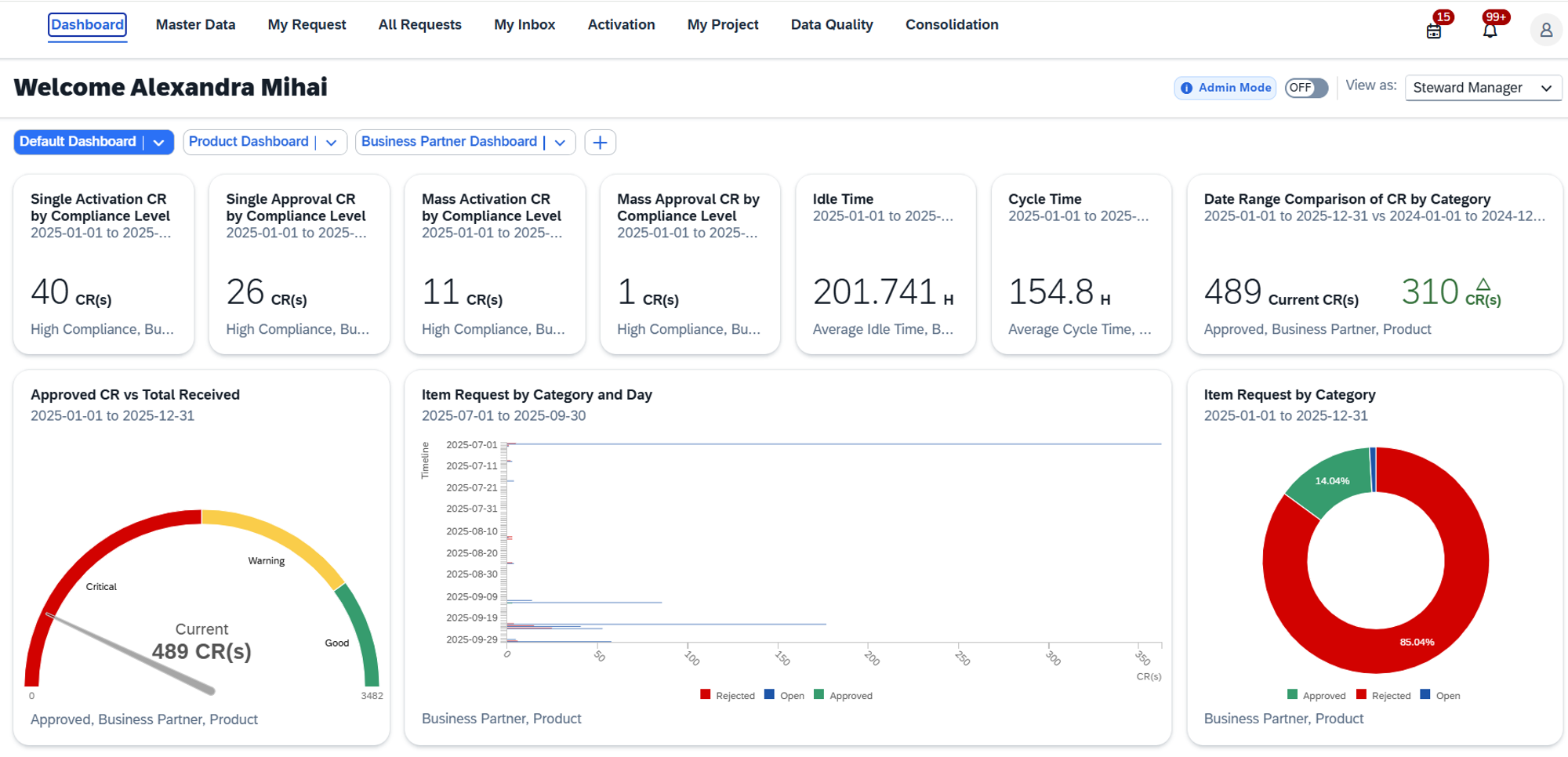
How it works
- Select your master data object and a predefined DQM template
Click the ‘Data Quality Check’ button after selecting the specific master data object you want to evaluate. Then, pick a predefined DQM template that contains the set of rules and checks relevant to your data domain. This ensures that the evaluation is aligned with organizational standards and compliance requirements.
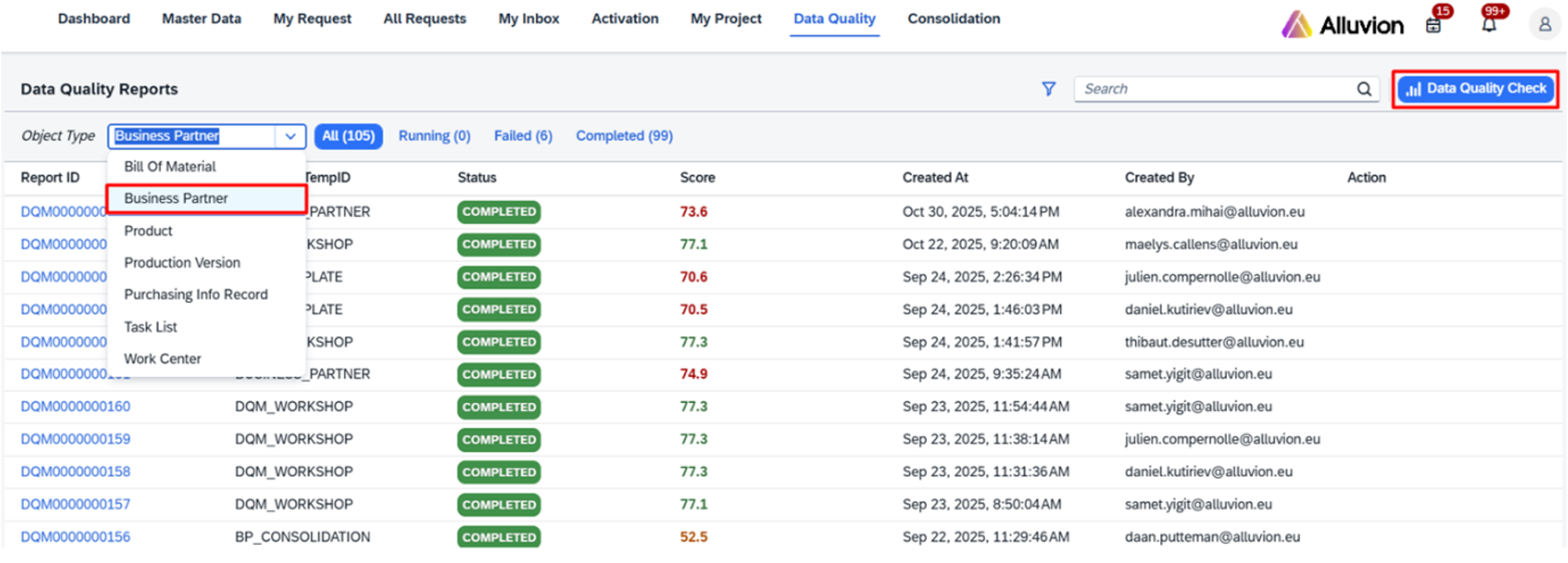
- Run the evaluation to validate and score each record based on the rules
After the evaluation is executed in the previous step, each record is assessed against the rules in the template and assigned a score reflecting its quality and compliance. - Review results via visual graphs and filter by score (high, medium, low)
The evaluation results are presented in easy-to-read bar charts. Filtering options are available to focus on high, medium, or low-quality records, making it simple to prioritize corrective actions.
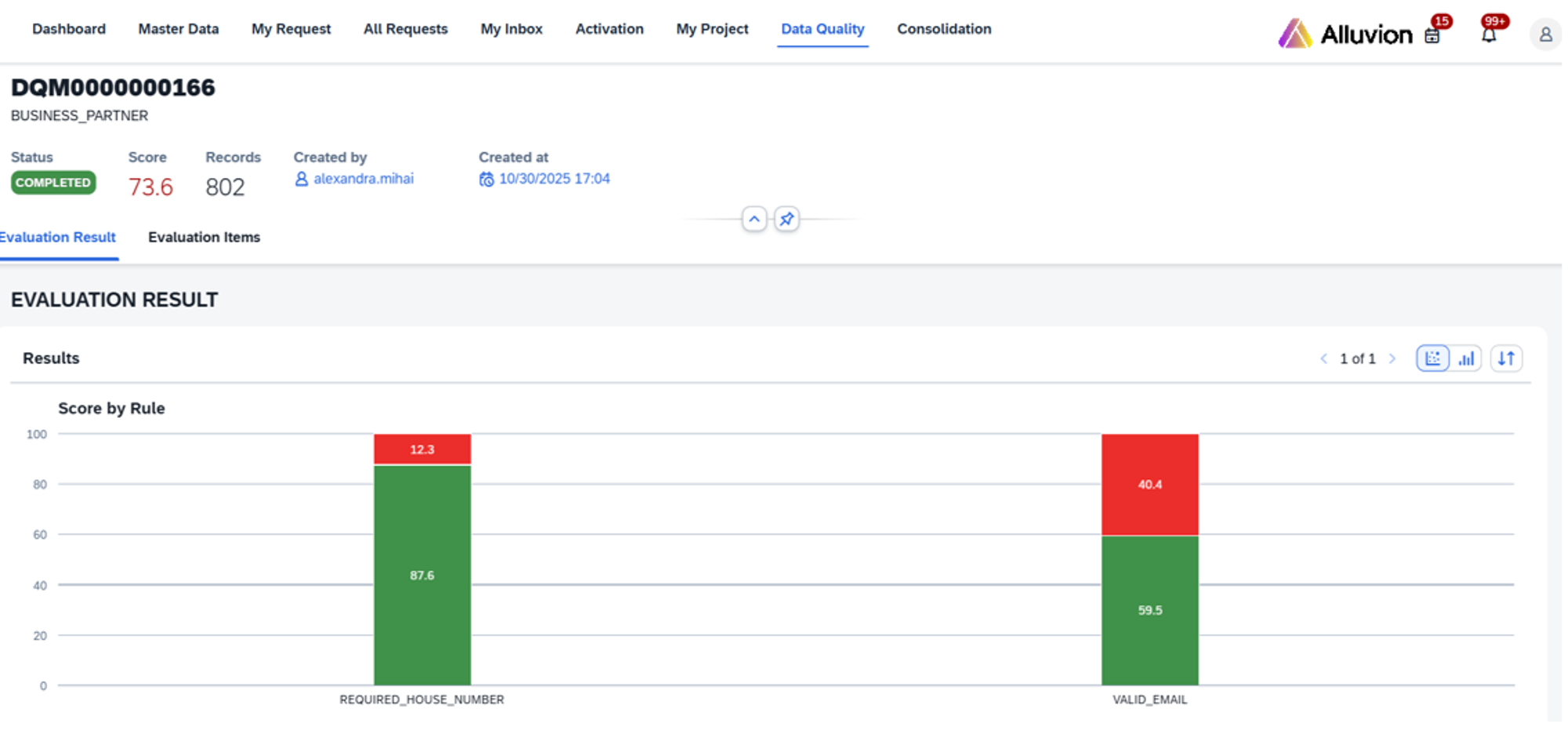
- Fix data issues using Mass Processing or Single Request workflows directly from the results
Directly from the results, take action to correct any issues. Use Mass Processing to update multiple records at once or Single Request workflows for individual record corrections. This streamlines data cleansing and ensures timely resolution of errors.
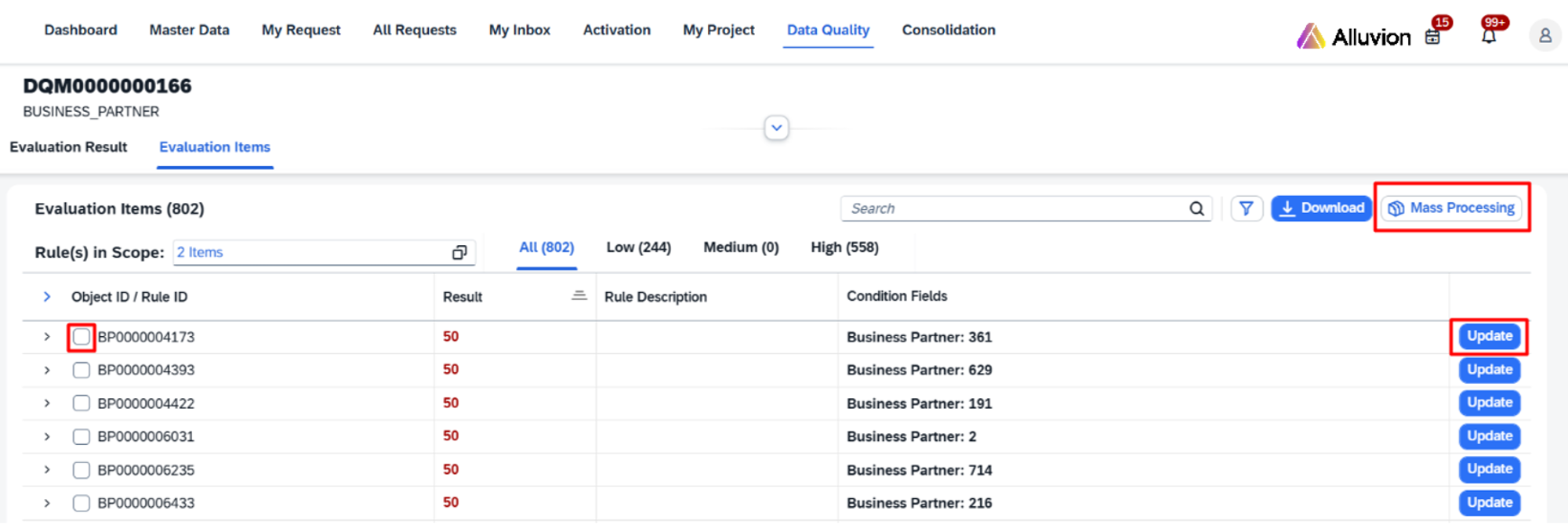
- Export records for follow-up
After reviewing and correcting data, export the records in a format suitable for reporting or further analysis. This allows teams to track progress, share insights, and ensure accountability for data quality improvements. When you choose download the records into an Excel file, specific fields will have a red background color when one of the data quality rule is not fulfilled.
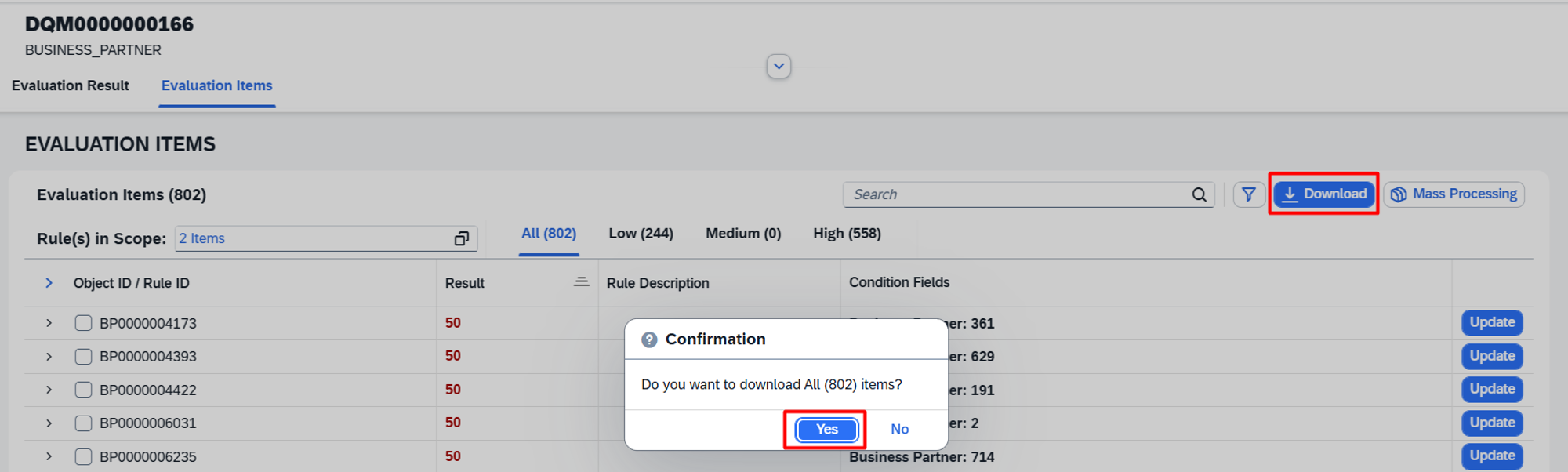
Benefits at a Glance
- Visual Quality Dashboard -> Instant visibility into your Data Health
With our intuitive dashboard, decision-makers can see the health of their entire dataset at a glance. Color-coded indicators, charts, and summaries highlight high-risk areas, helping teams quickly understand where data quality issues exist and where attention is most needed. This immediate visibility reduces the time spent searching for problems and ensures that no critical errors go unnoticed. - Customizable Rules -> Align with business-specific standards
Every organization has unique data requirements. DQM allows you to define and customize rules that match your business standards, regulatory compliance, and operational policies. This ensures that your data is always evaluated according to the metrics that matter most to your organization, not a generic “one-size-fits-all” approach. - Drill-Down Actions -> Take immediate action from results
Identifying issues is only half the battle. With DQM, users can drill down directly into problematic records and take corrective actions immediately—whether fixing a single record or performing mass updates. This speeds up the resolution process, minimizes downtime caused by poor data, and empowers teams to maintain clean, reliable data continuously. - Workflow Integration -> Automate cleanup processes
DQM integrates seamlessly with your existing workflows, enabling automated data correction, approval processes, and escalation paths. By embedding quality checks into your operational processes, organizations reduce manual effort, prevent recurring issues, and maintain higher data standards with minimal intervention. - Historical Tracking -> Track data quality improvement over time
Understanding trends in data quality is key to continuous improvement. DQM tracks historical evaluations and provides insights into how data quality evolves over time. Organizations can measure the impact of cleanup initiatives, identify recurring problem areas, and demonstrate compliance and improvement to stakeholders and auditors.
Why Data Quality Management matters for your business
Investing in DQM isn’t just about fixing bad data, it’s about empowering smarter decisions, reducing risk, and driving operational efficiency. Clean, reliable data ensures accurate reporting, improves customer experiences, and supports regulatory compliance. By proactively managing data quality, organizations save time, reduce costs, and gain a competitive edge.

Alexandra Mihai
SAP Master Data Consultant
SAP Master Data Consultant adept at SAP MDG. Experienced in blueprinting, process design, and material management. Excels in team collaboration, problem-solving, and continuous learning.
What can we do for you?
What can we do for you?
Ready to improve your master data management? Contact us today to schedule a free demo and discover how Alluvion’s expertise combined with SimpleMDG can transform your data quality and drive business success.
Featured articles