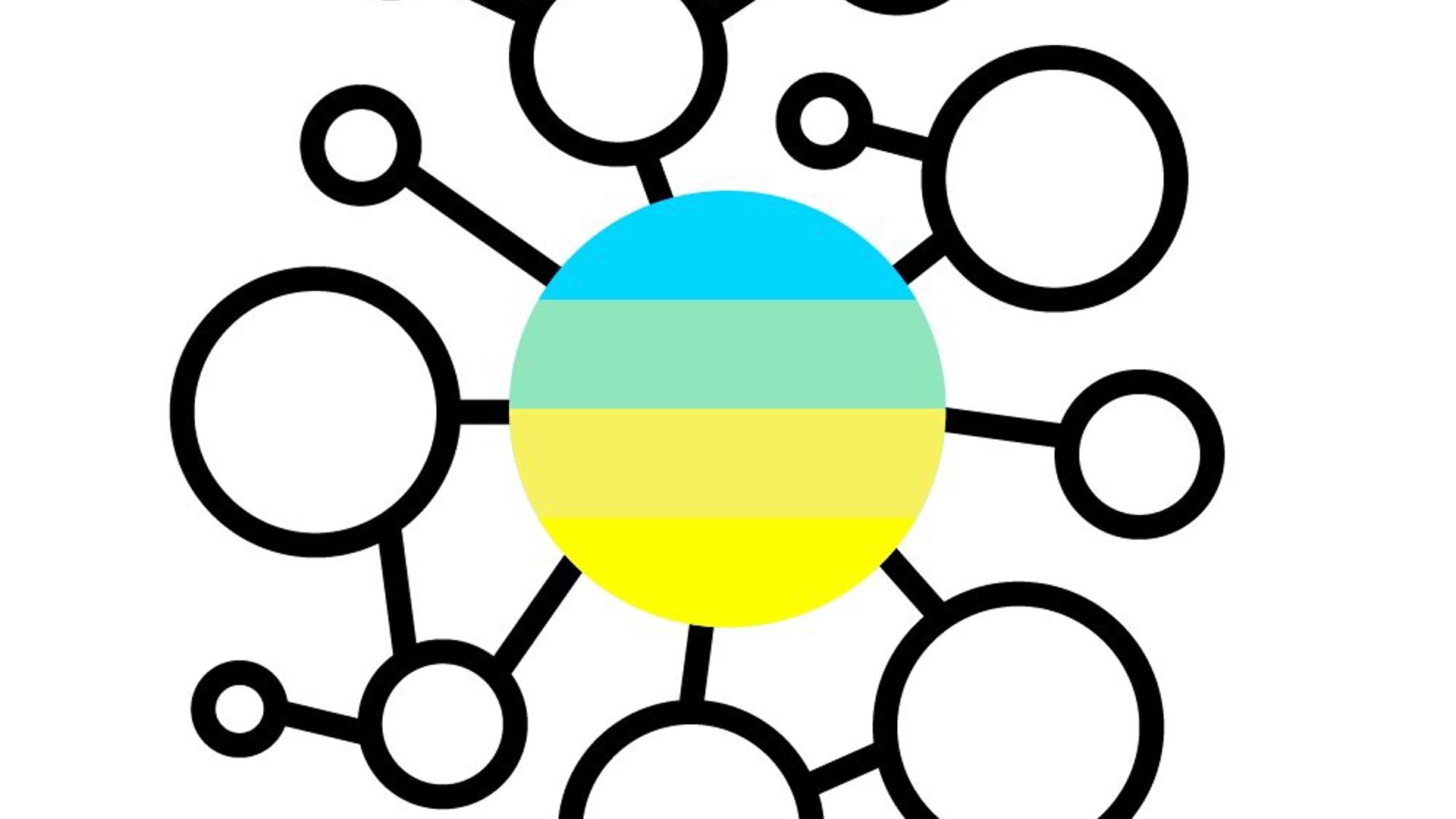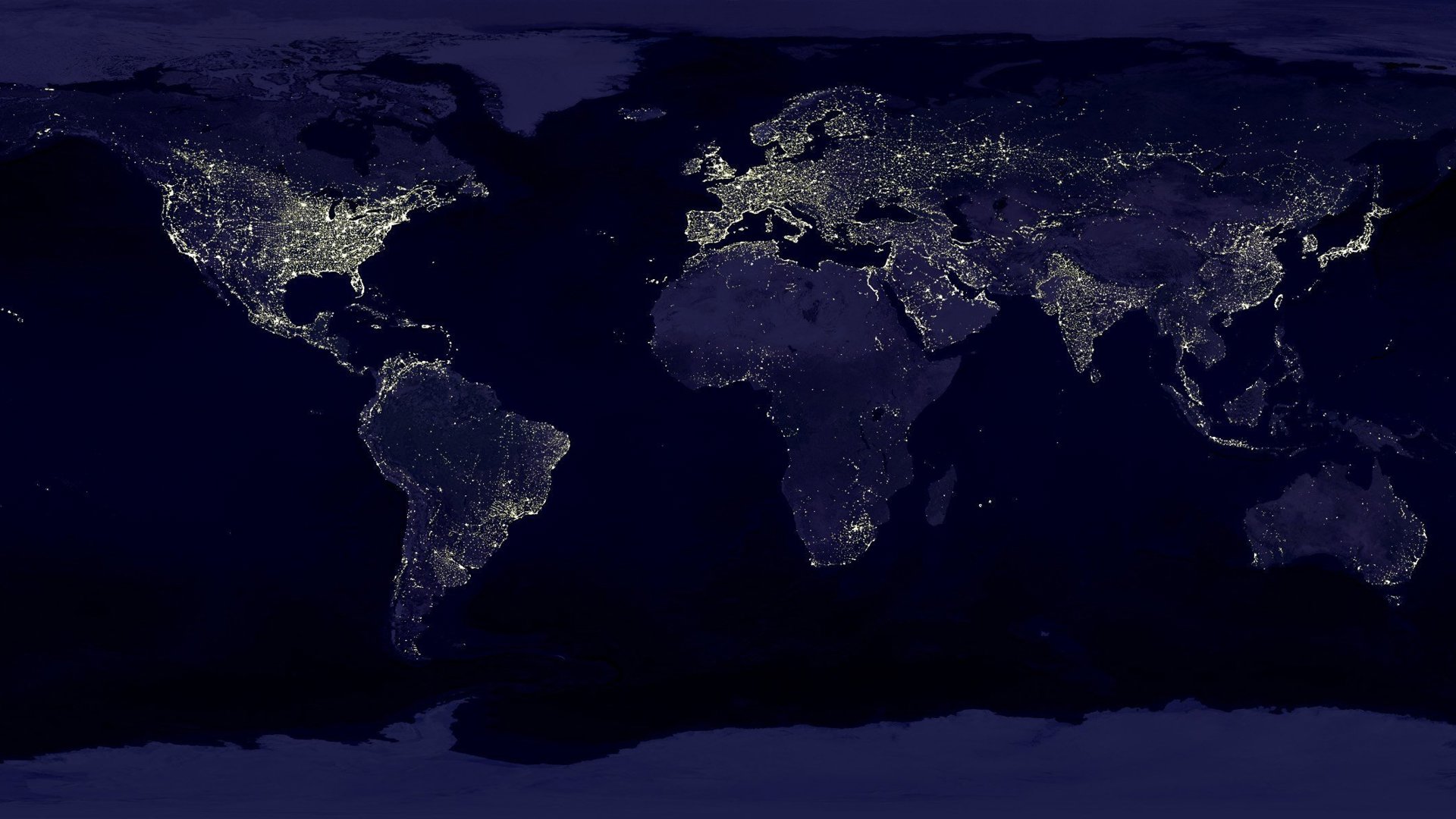Hello there, dear master data friends! In this blog, we embark on our journey of discovering all the features of the SAP Master Data Governance Cloud Edition (MDG CE) (version 2402).
As you might have noticed, SAP MDG S/4HANA 2023 on-premise now has a cloud-ready mode to optimize the UX between MDG CE, private cloud and on-premise. The cloud-ready mode is thus based on features & functionalities that were already available in MDG CE & MDG Consolidation. For more information regarding the cloud-ready mode for Business Partners in MDG S/4HANA 2023, read our previous blog post which you can find here. Today we will dive deeper into the full overview of SAP MDG CE 2402.
SAP MDG CE is the evolution of MDG moving from on-premise to the cloud, aligning with the growing demand for agile, scalable, and secure solutions that can adapt seamlessly to evolving business needs. It provides several compelling advantages, including scalability (pay what you use), reduced upfront costs (monthly subscription fee) and enhanced security since it is hosted on a reliable cloud infrastructure.
SAP MDG CE is a SaaS solution in public cloud available both subscription-based or consumption-based on the SAP BTP. It can be the cornerstone that enables federation by orchestrating MDM capabilities in SAP MDG on SAP S/4HANA. SAP MDG CE can also be used as a standalone system, although it limits you to Business Partner core data only. As Alluvion we do not see this as a common use case currently. The planned upcoming Platform-as-a-Service (PaaS) model will enable greater customization of the solution through custom domains, sophisticated extensions, and own code.
SAP Master Data Governance, cloud edition governs core attributes of business partner data. It features master data consolidation, central governance (single and mass processing) as well as data quality management capabilities.
Let’s embark on our exploration of SAP MDG CE, delving into its diverse use cases, data domain, UI, and comprehensive processes and features. Let's start our journey by examining how it empowers organizations through real-world implementation use cases.
Use Cases
The Cloud: Bedrock of Federated Master Data Management
To strengthen data management coordination across systems, SAP MDG CE seamlessly connects and manages master data efforts, integrating with SAP MDG on S/4HANA (on-premise/cloud) and other applications. Organizations can expand their existing SAP MDG on S/4HANA with a cloud-based system.
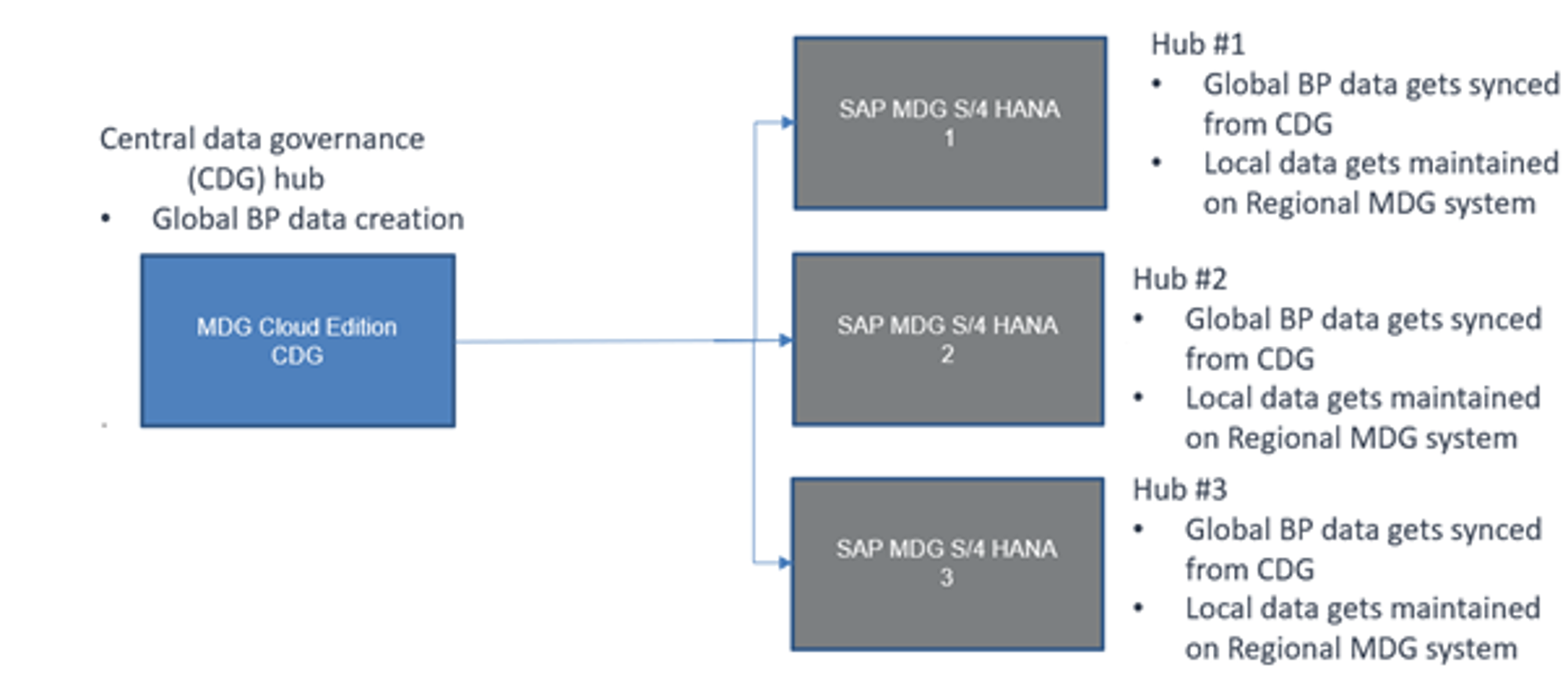
The Cloud - Bedrock of Federated MDM
The Cloud: Standalone Centrally MDM Solution for Core Data
This option can be relevant for companies that want a low-barrier entry plan for an MDG initiative for their Business Partners with a focus on core attributes only.
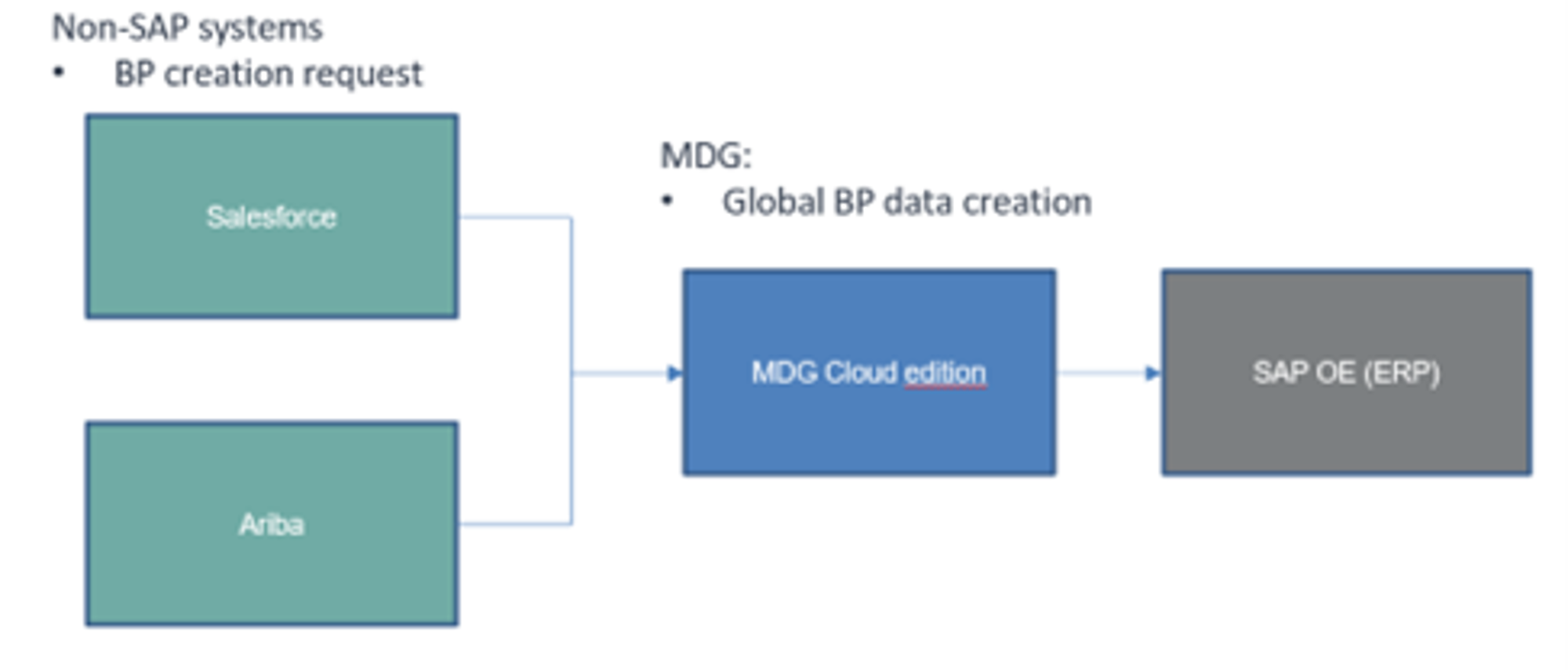
The Cloud - Standalone Centrally MDM Solution for Core Data
Now that we've delved into two enlightening use cases for the SAP MDG CE, let's have a look at the data model and what it entails.
Data Model: Business Partner Domain Overview
SAP MDG CE is a SaaS solution for master data governance of core attributes based on the SAP One Domain Model for business partner data; more domains are planned. Below you will find the Data Model for the Business Partner domain. Currently, MDG CE only supports the management of core business partner master data at a corporate level. Q2 2024 will add assignments for organizational units. Material core data will be added in 2025.

SAP MDG CE - Data Model Business Partner
SAP MDG Cloud Edition – Custom Fields Overview
With SAP MDG Cloud Edition, you can create a field for a specific business context or make it available in other languages. These fields can then be made available for UIs, reports, email/form templates and business scenarios. These custom fields can be used in Central Governance, Consolidation and Data Quality Management.
Currently, only a limited number of fields (15 max) can be added to the BP general data (BUT000). They are added via the Fiori app “Configure Predefined Custom Fields”
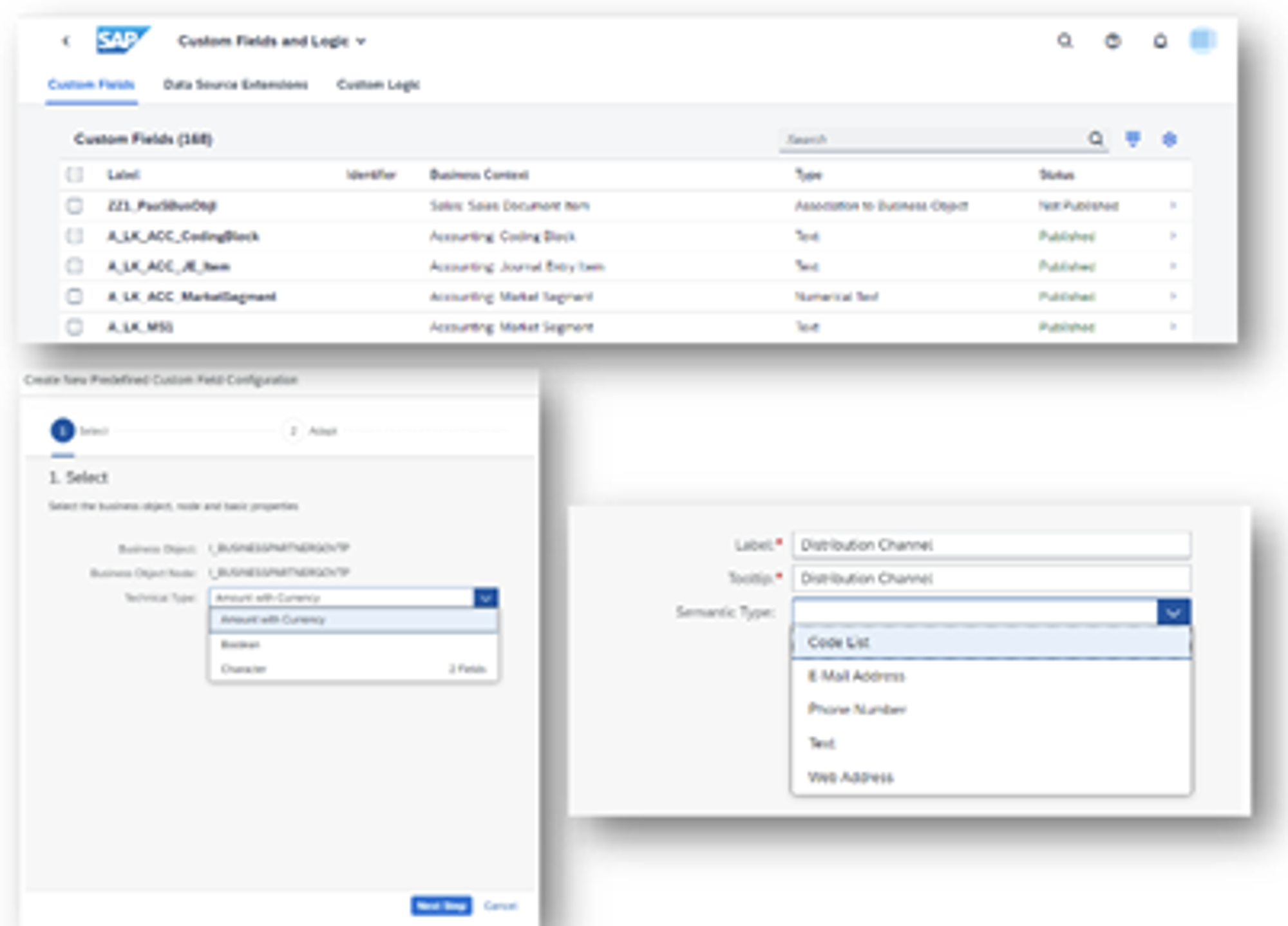
SAP MDG CE - Custom Fields
We can conclude that the domain coverage of SAP MDG CE is still limited, only supporting Business Partner core data. Although the planned domain additions are something to look forward to. Let’s now look at the user interface of the SAP MDG Cloud Edition.
User Interface
To streamline the data management process, SAP MDG CE offers a consistent design across Central Governance, Consolidation and Mass Processing, allowing for end-to-end process automation. This includes workflows for consolidation, mass processing, and direct editing with mass-processing UIs, enabling seamless navigation between mass and single-processing UIs (Fiori-based). Moreover, field extensibility is consistent across all applications, including Fiori UI, enhancing user adoption.
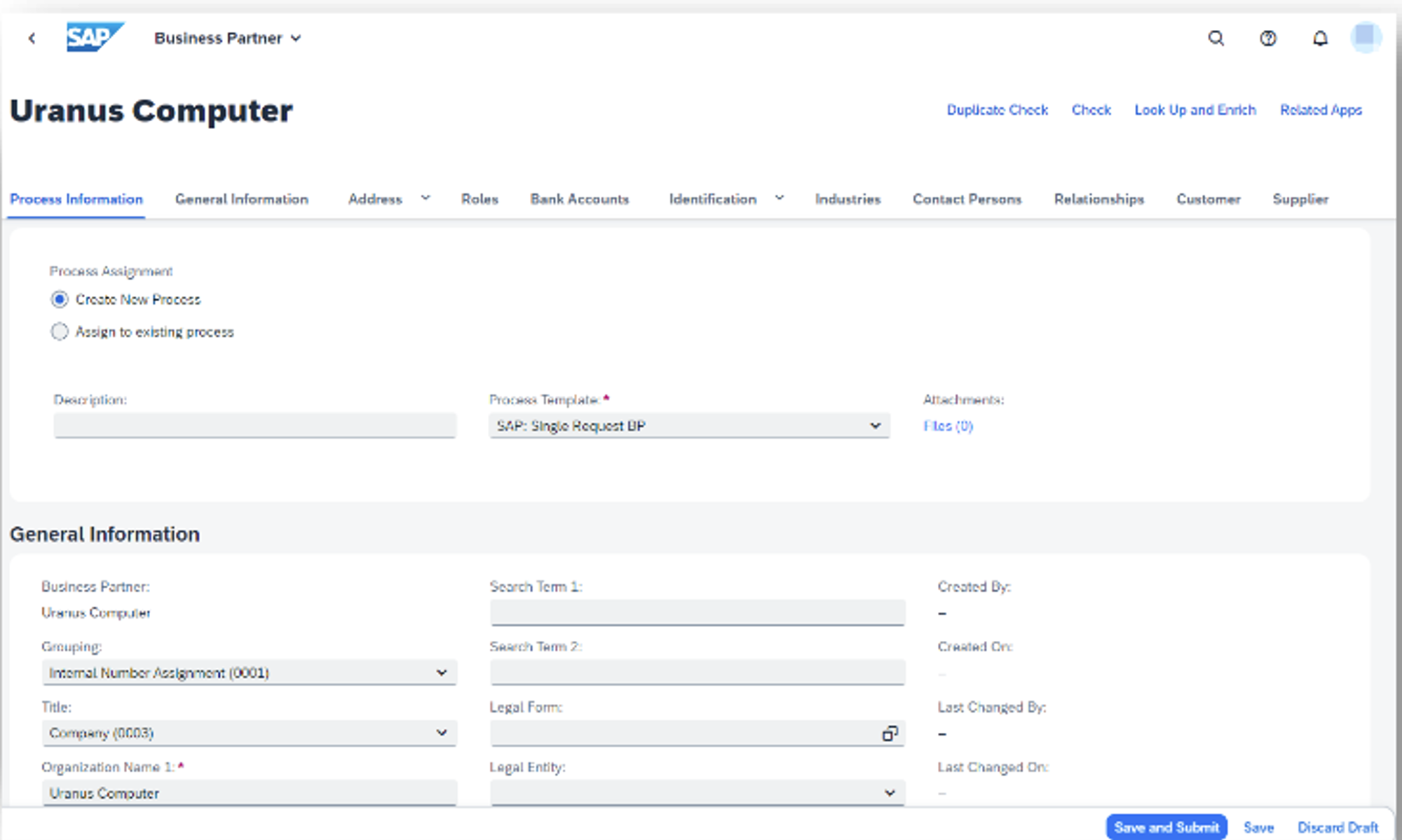
SAP MDG CE - User Interface
We can conclude that the user interface of SAP MDG CE has changed significantly streamlining the design across central governance and consolidation/mass processing. Let’s now look at the processes & features of the SAP MDG Cloud Edition.
The user interface of SAP MDG CE has changed significantly, streamlining the design across central governance and consolidation/mass processing.
Processes & Features
With the release of SAP MDG CE, some brand-new features were introduced. Before, these were not available on-premise but after introducing cloud-ready mode for Business Partner, these functionalities have also become available in your S/4HANA on-premise systems. Let’s take a look at the features per MDG component.
SAP MDG Cloud Edition – Central Governance Process Overview
Central Governance can be used for the following scenarios:
- Create or change one or multiple business partners including business partner relationships (for example, contact persons) using single processing
- Change of many business partners using mass processing
- Create business partners using reference data from external data provider
SAP Standard Workflow templates are available out of the box. Custom workflows can be created with the SAP Management Workflow Capability Integration. As of the SAP MDG CE 2402 version, you can build these custom workflows via SAP Build Process Automation.
A significant change to streamline central governance and consolidation is that a Process ID is used instead of the Change Request ID, this signifies a comprehensive overhaul of the entire workflow process. Next to this, the Mass Processing functionality is integrated into the same application and can be started from the search screen that is shown in the screenshot below.
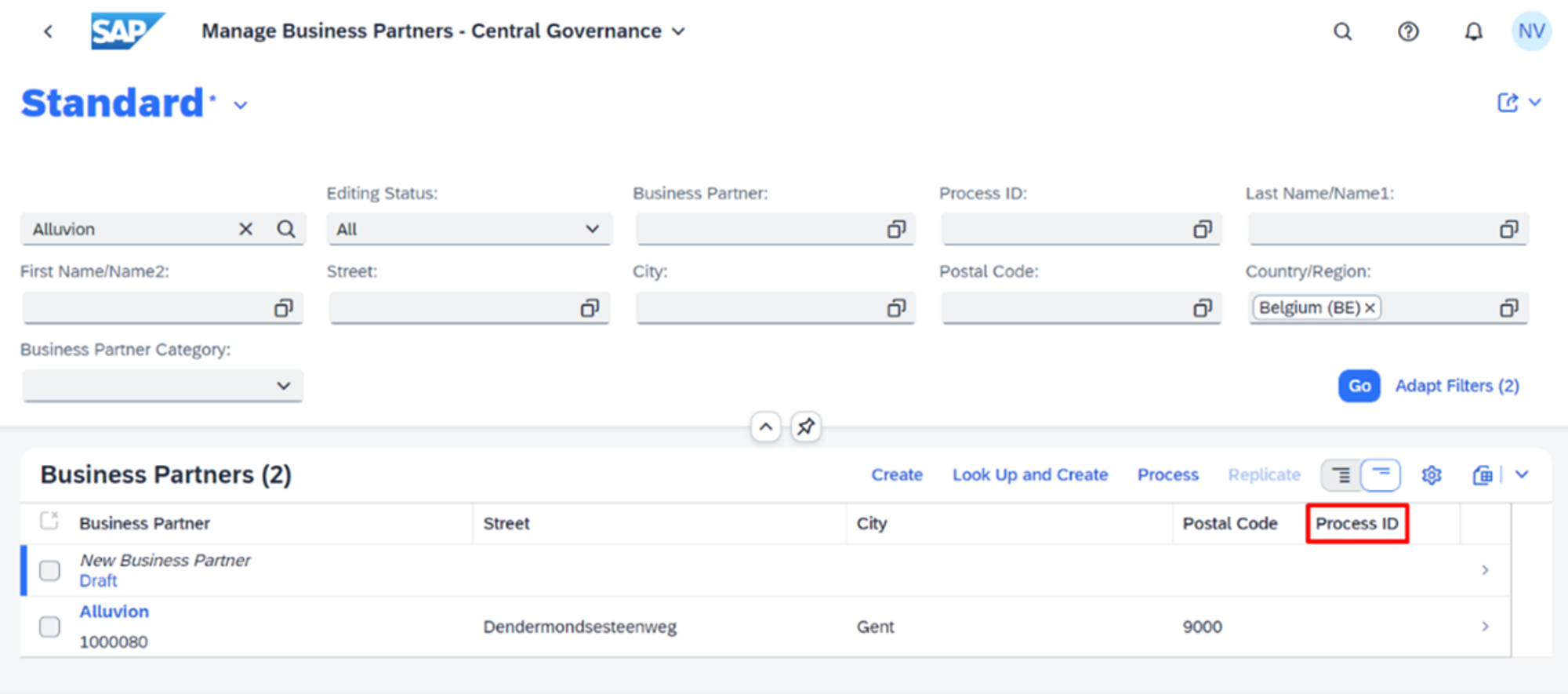
SAP MDG CE - BP Search Screen
The features and process flow discussed below are available on the SAP MDG Cloud Edition and in S/4HANA on-premise after activating the cloud-ready mode for Business Partners.
Create/Change single Business Partner – Features & Process flow
The workflow can be configured according to specific needs and replication is triggered at the end of the process. SAP uses standard templates with dual control (where the approver cannot change data) as well as email notifications that are sent to the requestor after approval/rejection.

Create/Change Single BP Process Flow
As an integration with SAP MDG CE, CDQ provides access to external data sources. In the "Manage Business Partners" app, SAP has enabled the CDQ First Time Right approach for Business Partners. In the future this will be extended to other providers as well, for example: Dun and Bradstreet (D&B).
For example, when searching for CDQ in Germany, you can access matches from various trusted data sources, enriching business partner data. This can be achieved via the ‘Lookup and Create’ functionality. When you’ve chosen the matching reference record, you can create the Business Partner and the information like address, tax, etc. will be transferred to the Manage Business Partners app. This way manual data entry is limited, and human error is avoided, resulting in better data quality.
Discover the CDQ product line-up here.
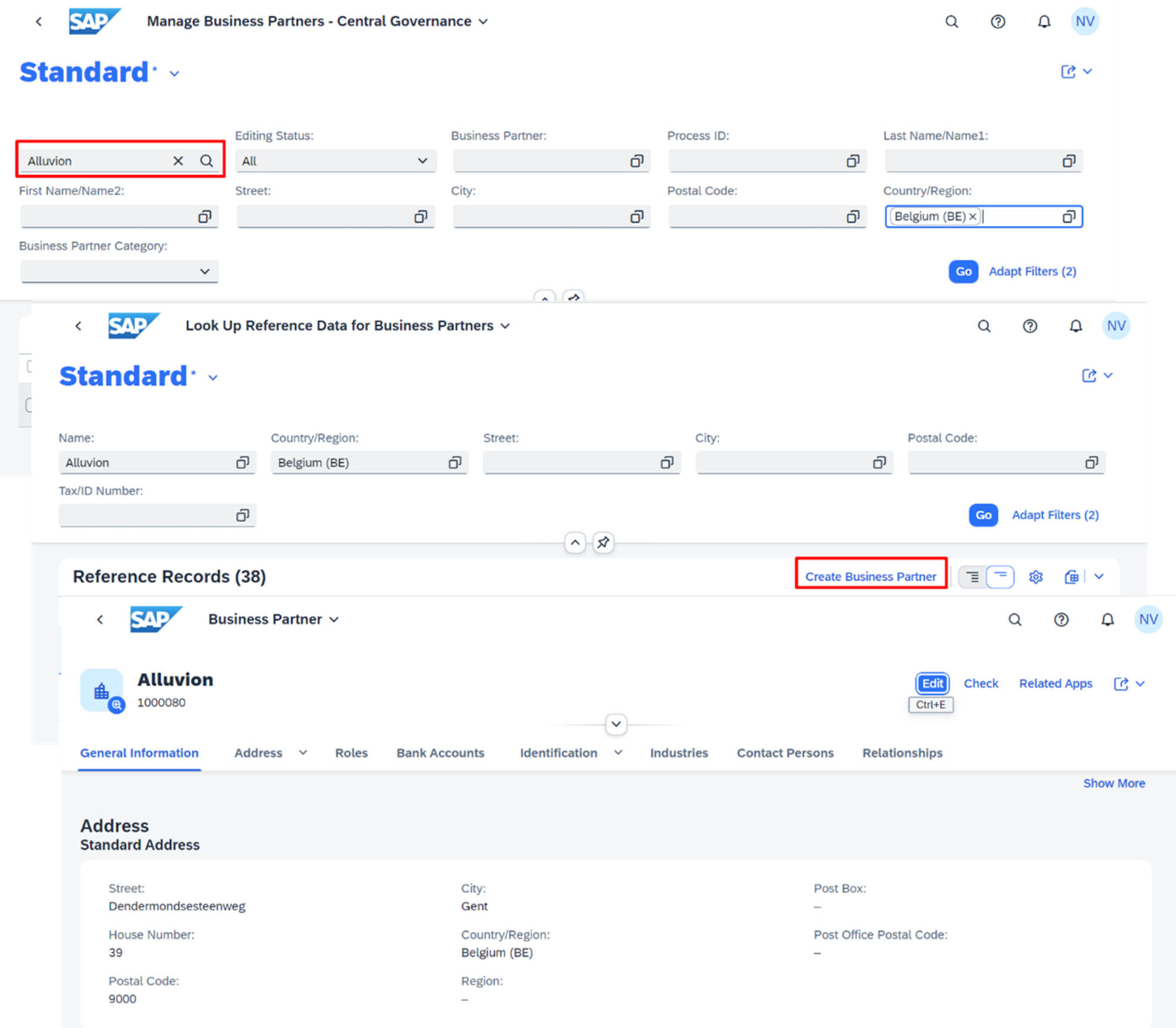
CDQ First Time Right
Change multiple Business Partners Process flow
First, you select the Business Partners to be changed by various attributes. After selecting, you can individually change the Business Partners in a spreadsheet-like UI or via mass operations. The dual control and email notification principle is also in place in this process flow.
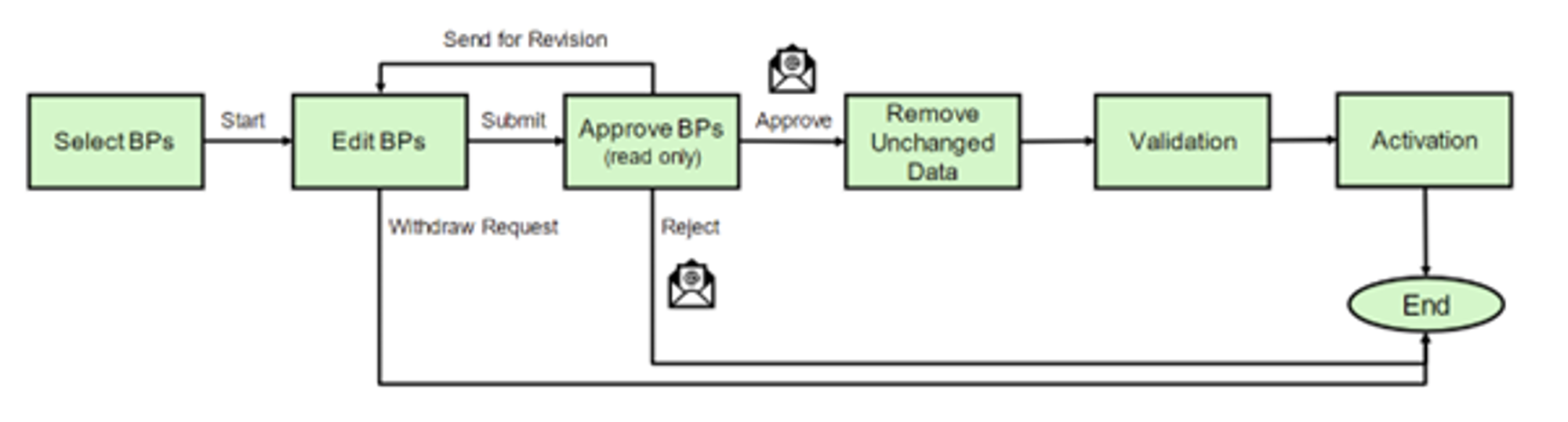
Change Multiple BPs Process Flow
SAP MDG Cloud Edition – Consolidation Process Overview
This process aims to consolidate Business Partners from outside (external systems) into the MDG system or can be used to fix inconsistent data to achieve a single representation of master data that comes from multiple sources.
- Import Business Partners for Consolidation
- Create and manage consolidation processes including match and merge capabilities of business partners (relationships)
- Use Mass Creation of BP Relationships
Pre-delivered process templates are available to consolidate Business Partners and custom templates can be created.
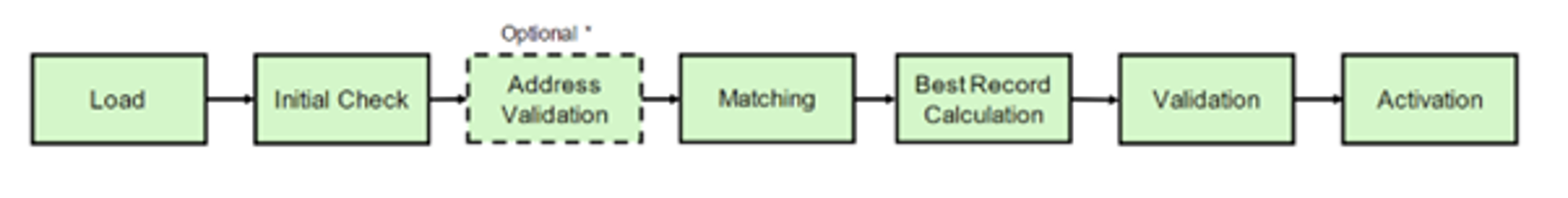
Consolidation Process Flow
The Import app is used to load data using a spreadsheet format (csv/xml). Initial checks to validate the data consistency after loading as well as an optional subscription for Address Validation can be applied. There are different matching capabilities to detect and eventually approve/reject duplicates. Next, the best record calculation step is to merge duplicates and create a golden record. Finally, there is a validation step to check the loaded data before activation. There is also a possibility to consolidate Business Partner data including Business Partner Relationships in one combined process.
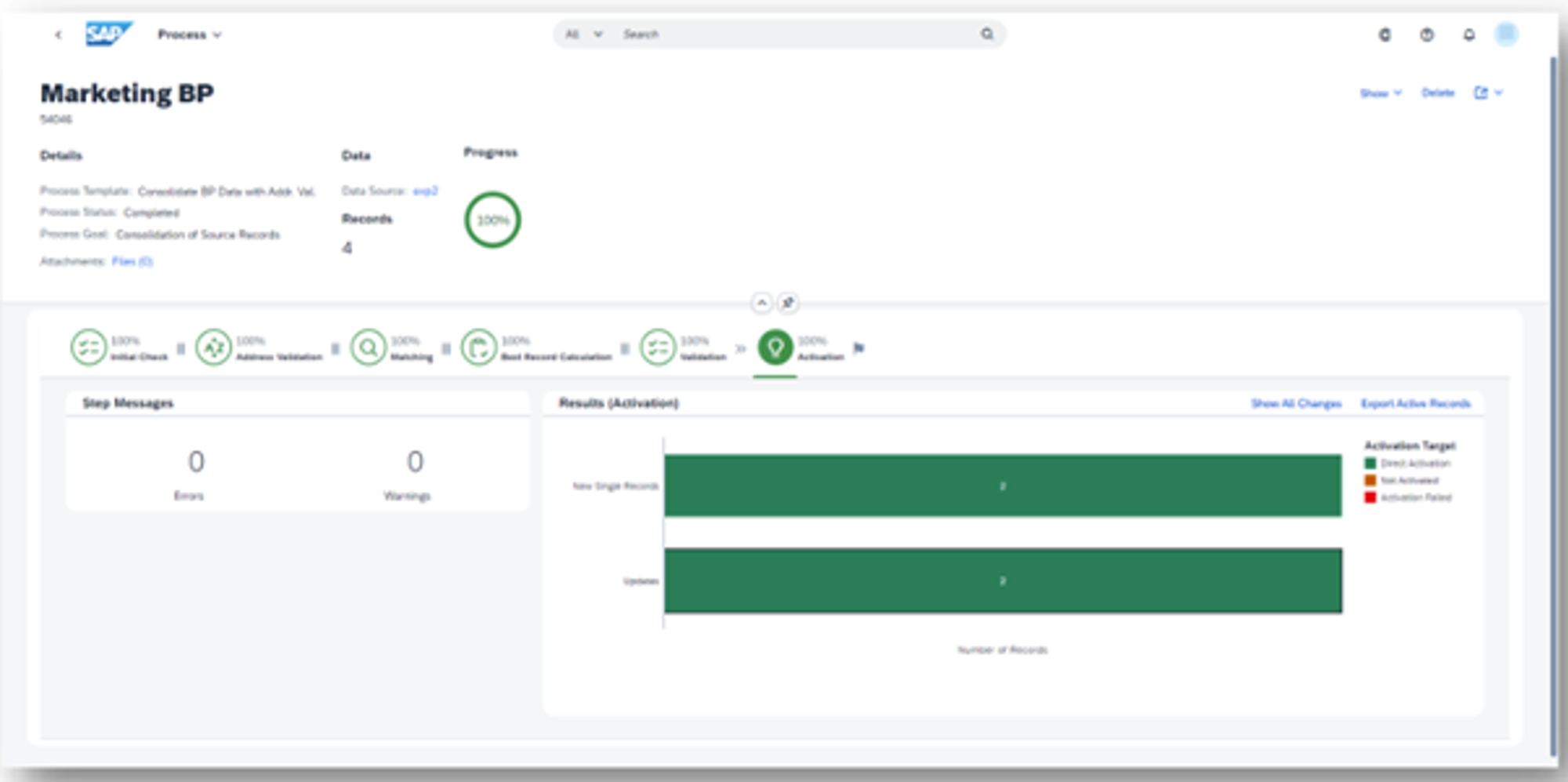
SAP MDG CE - Consolidation UI
SAP MDG Cloud Edition – Data Quality Management Process Overview
Data Quality Management offers capabilities to manage and implement validation rules and analyze and monitor data based on these rules.
- Create or change validation rules
- Use validation rules in central governance processes and consolidation processes
- Define validation rules for evaluation
- Analyze results of data quality evaluation and remediate data quality issues
Validation Rules
The “Manage Validation Rules” app is a process to manage validation rules where you can collaboratively describe, catalogue, and implement rules for DQM. It is one place to orchestrate the usage of the rules in the different master data processes. The implementation of these rules is reusable across master data processes ensuring the 4-eyes principle via status handling. Synchronizing rules across systems can be achieved via the export and import of validation rules.
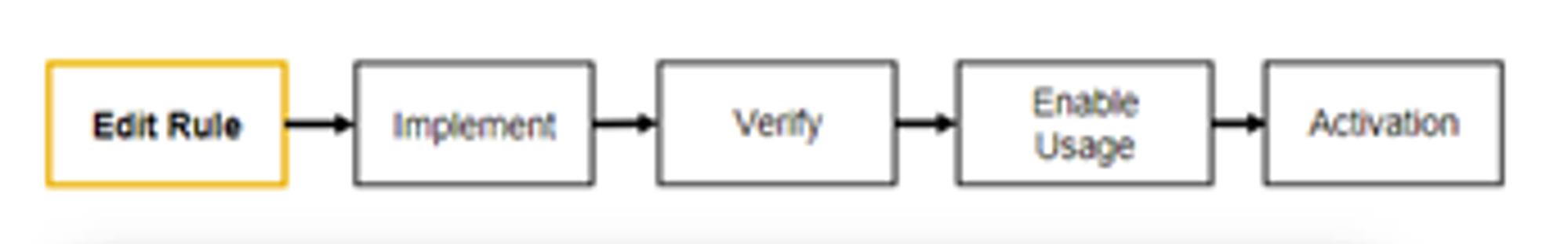
DQM Process Flow
Evaluation Run
You can analyze and remediate data quality issues by configuring a score calculation after which you evaluate the data quality. You can then analyze the data quality and evaluation results to finally remediate your data quality issues via the different processes.
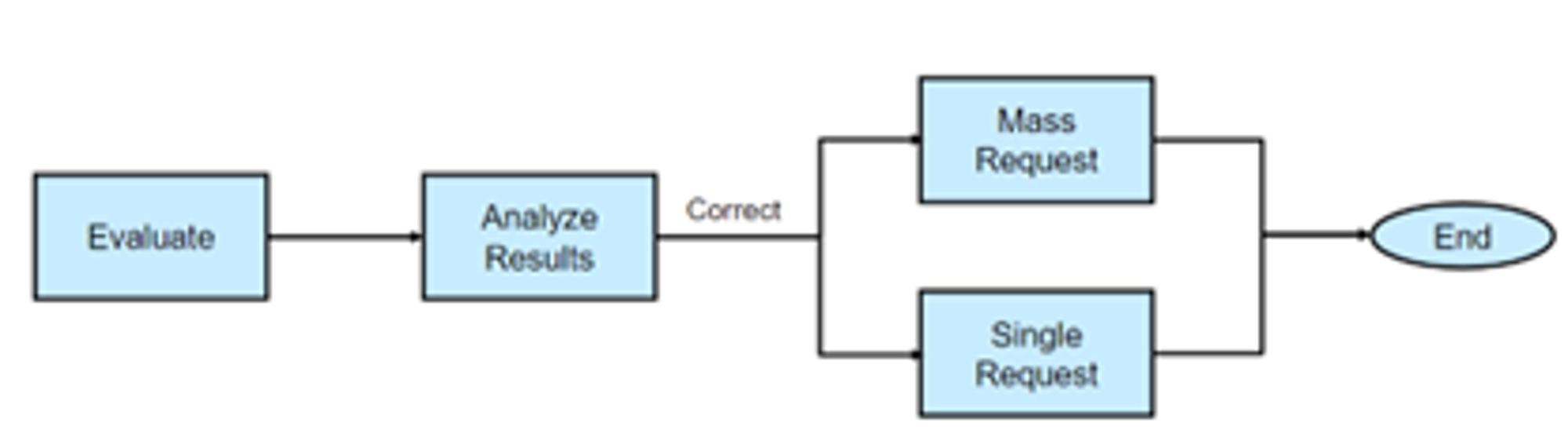
DQM - Evaluation Run
Manage Inbound Processes
The inbound process is used to match and merge Business Partners (core data) from external systems. With this app, an administrator can track inbound processes. In case of issues, a master data specialist receives a corresponding workflow item. All processes with the status Completed ran without issues and can be deleted from the list. All processes with the status Stopped (Validation) trigger the workflow for the master data specialist.
- Valid records that need no match review are activated automatically.
- Records that belong to an open match group are automatically split off into a separate process.
- The master data specialist receives a workflow task to review the open match groups.
- Erroneous records are automatically split off into a separate process.
- The master data specialist receives a workflow task to correct the data.
Process Visualization
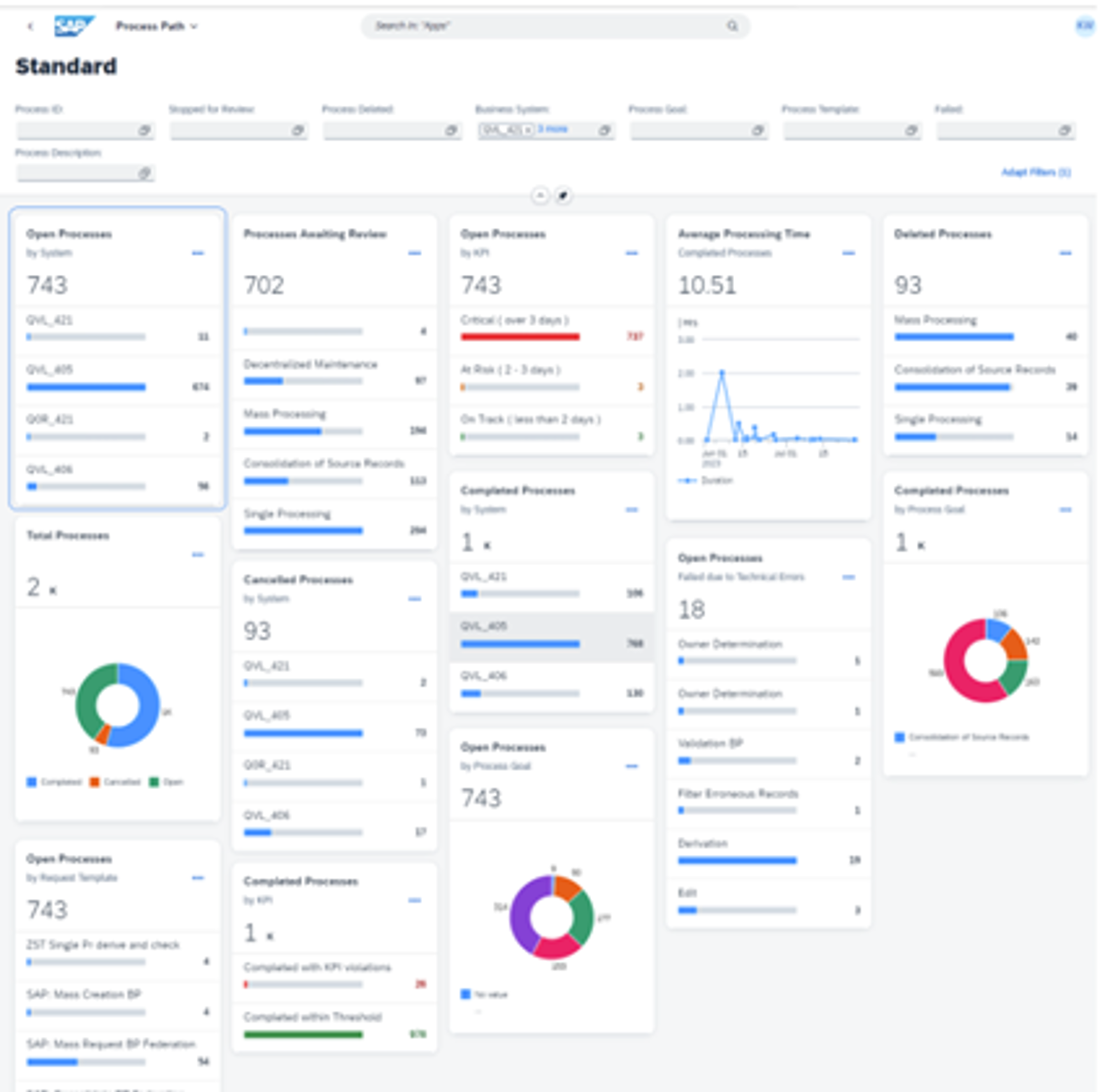
Process Visualization
To gain a deeper understanding of process status and identify potential issues, MDG introduces process visualization. This feature is implemented through a BTP-based SaaS Cloud app from SAP Build Process Automation. Process visualization effectively links to federation, allowing users to see how master data processes are coordinated across different systems.
This function enables you to visualize MDG business partner processes to help you gain deeper insights into the status of these processes via process paths. You can use this feature to display process steps and workflow tasks in graphical views with processing time and workflow recipient details. This feature is particularly useful for identifying and resolving discrepancies.
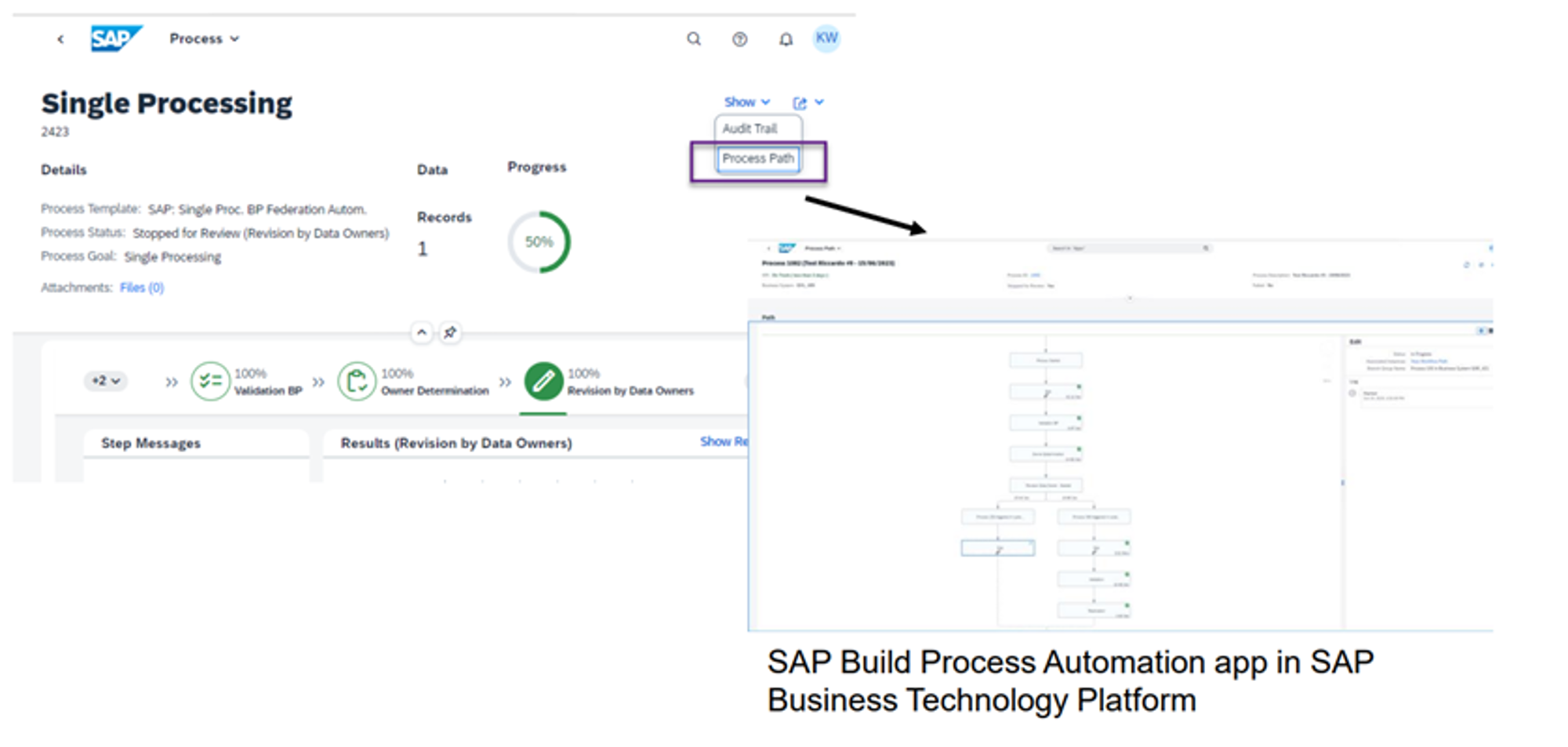
Process Path App
The advantages of this function include gaining insights into process bottlenecks, monitoring the current status of requests at a glance, and gaining an overview of your processes.
The function can be launched directly from the Process Path Overview tile and the following MDG apps through the Show Process Path button:
- Manage Inbound Processes
- Manage consolidation Processes
- Manage Governance Processes
We have now given an overview of the processes and features that SAP MDG CE has to offer. In the next chapter, we will look at some limitations of the SAP MDG CE.
Limitations
Since SAP MDG CE is currently a SaaS, there is no room yet for building custom code/developments yourself. In the future PaaS version, there shall be more flexibility concerning extensibility and customization. Please also keep in mind that SAP MDG CE is currently only focused on BP core attributes. Regarding system errors, there is currently no longer an option to resolve the errors yourself in the system, making you dependent on SAP support to resolve the errors and issues you are facing which is in our opinion a downside.
SAP MDG Cloud Edition: Summary
Our exploration of SAP MDG's Cloud Edition gave a full overview of the features of SAP MDG CE by offering an in-depth examination of the future of SAP MDG on the public cloud.
Key Capabilities:
- Central Governance: Govern master data core attributes centrally using staging, validation, rules, and approval workflows
- Consolidation: Merge and consolidate master data into a single view for analytics and insights
- Data Quality Management: Define, manage, enforce, and monitor data quality rules to improve data accuracy
- (Limited) Custom fields
Currently, we do not see the cloud-native solution SAP MDG CE as a full-blown standalone system. In its current state, it’s rather complementary to SAP MDG on S/4HANA in a federation context allowing master data syndication across multiple SAP MDG systems. View the roadmap to discover planned enhancements for SAP MDG CE or contact us if you have any questions.
As we conclude this chapter, we express our gratitude for accompanying us on this transformative journey. The outlook for SAP Master Data Governance appears promising, and at Alluvion, we are enthusiastic about leading you through it.
Until our next encounter, may your data integration be seamless, and your governance strategies future-ready!
If you need any more information on this topic, fill in the form below, and one of our experts will get in touch soon!

Mano De Backer
SAP Master Data Consultant
SAP MDG Consultant at Alluvion, MSc Business Administration. Expertise: Certified in SAP MDG, BRF+, SAP MDG Consolidation, SAP Data Quality Management, Design Thinking, AI ethics, SAP BTP. Certified in Business Process Integration with SAP S/4HANA 2020 & Prince2 Project Management.
Featured articles